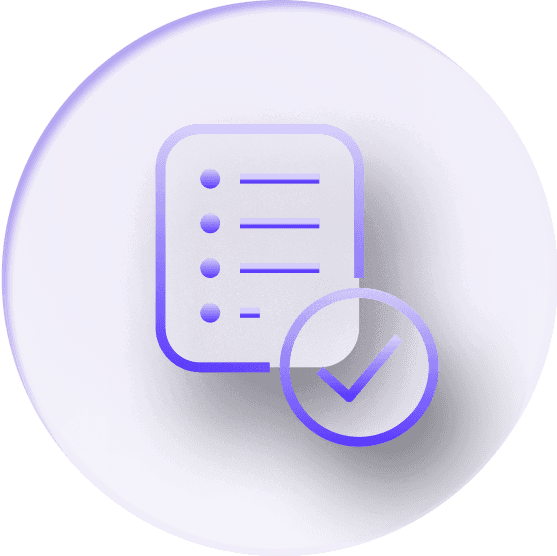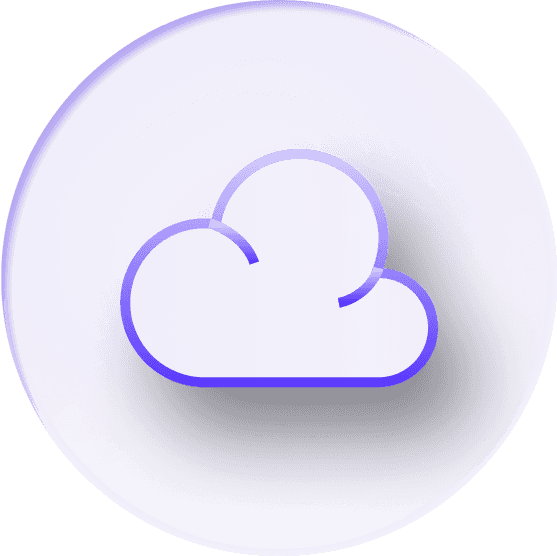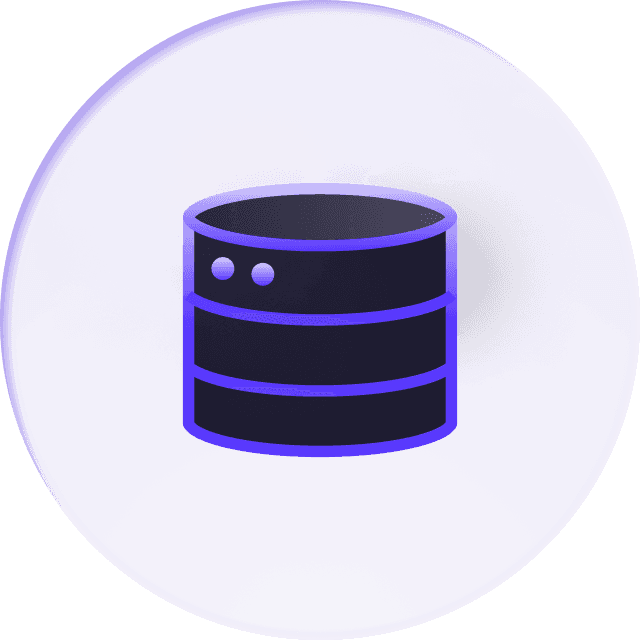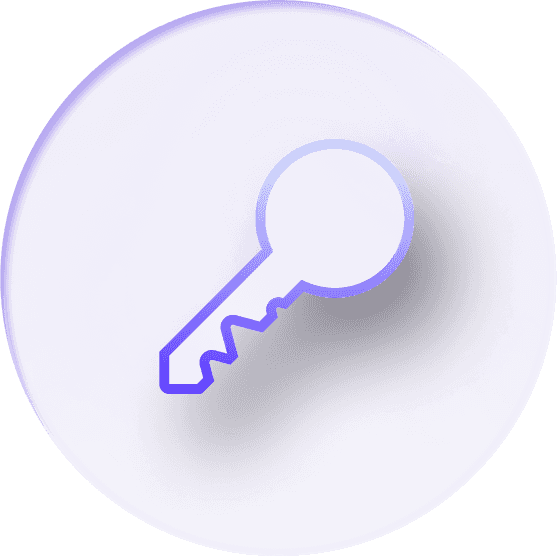Trusted by leading AI SaaS engineering teams


ActionKit is compatible with any LLM framework. With just a few lines of code, you can add ActionKit as an available tool for your AI agent.

{
"actions": {
"hubspot": [{
"type": "function",
"function": {
"name": "HUBSPOT_CREATE_RECORD_CONTACTS",
"description": "Create a contact in HubSpot CRM",
"parameters": {
"type": "object",
"properties": {
"field-email": {
"type": "string",
"description": "Email"
},
"field-firstname": {
"type": "string",
"description": "First Name"
},
"field-lastname": {
"type": "string",
"description": "Last Name"
},
"field-jobtitle": {
"type": "string",
"description": "Job Title"
},
"field-company": {
"type": "string",
"description": "Company Name"
},
"field-hubspot_owner_id": {
"type": "string",
"description": "Contact Owner: The HubSpot user who is assigned to this contact. Use Connect Portal Workflow Settings to allow users to select an Owner. (example value: \\"{{settings.owner}}\\")"
},
"field-lifecyclestage": {
"type": "string",
"description": "Lifecycle Stage: Defaults to the user’s first Lifecycle Stage if not provided. Use Connect Portal Workflow Settings to allow users to select a Lifecycle Stage. (example value: \\"{{settings.lifecycleStage}}\\")"
},
"field-hs_lead_status": {
"type": "string",
"description": "Lead Status: Defaults to the user’s first Lead Status if not provided. Use Connect Portal Workflow Settings to allow users to select a Lead Status. (example value: \\"{{settings.leadStatus}}\\")"
},
"additionalFieldsJSON": {
"type": "string",
"description": "Additional Fields: Specify any other fields that should be updated in JSON below. Use Connect Portal Workflow Settings to allow users to select which Contact fields to update. (example value: \\"{\\n \\"property_number\\": \\"17\\",\\n \\"property_dropdown\\": \\"choice_b\\",\\n \\"property_radio\\": \\"option_1\\",\\n \\"property_string\\": \\"value\\",\\n \\"property_date\\": \\"1572480000000\\"\\n}\\")"
}
},
"required": [
"recordType",
"field-email"
],
"additionalProperties": false,
"$schema": ""
}
}
}]
},
"errors": []
}

One tool to query & write data in your users' 3rd-party apps

{
“recordId”: “006PK000008aD0YAZ”,
“Amount”: “250000”,
“CloseDate”: “2025-01-31”
}
Output

{
“recordId”: {
“success”: true
},
“params”: {
“input”: {
“recordId”: “006PK000008aD0YAZ”,
“Amount”: “250000”,
“CloseDate”: “2025-01-31”
}
},
“output”: {
“success”: true
}
}