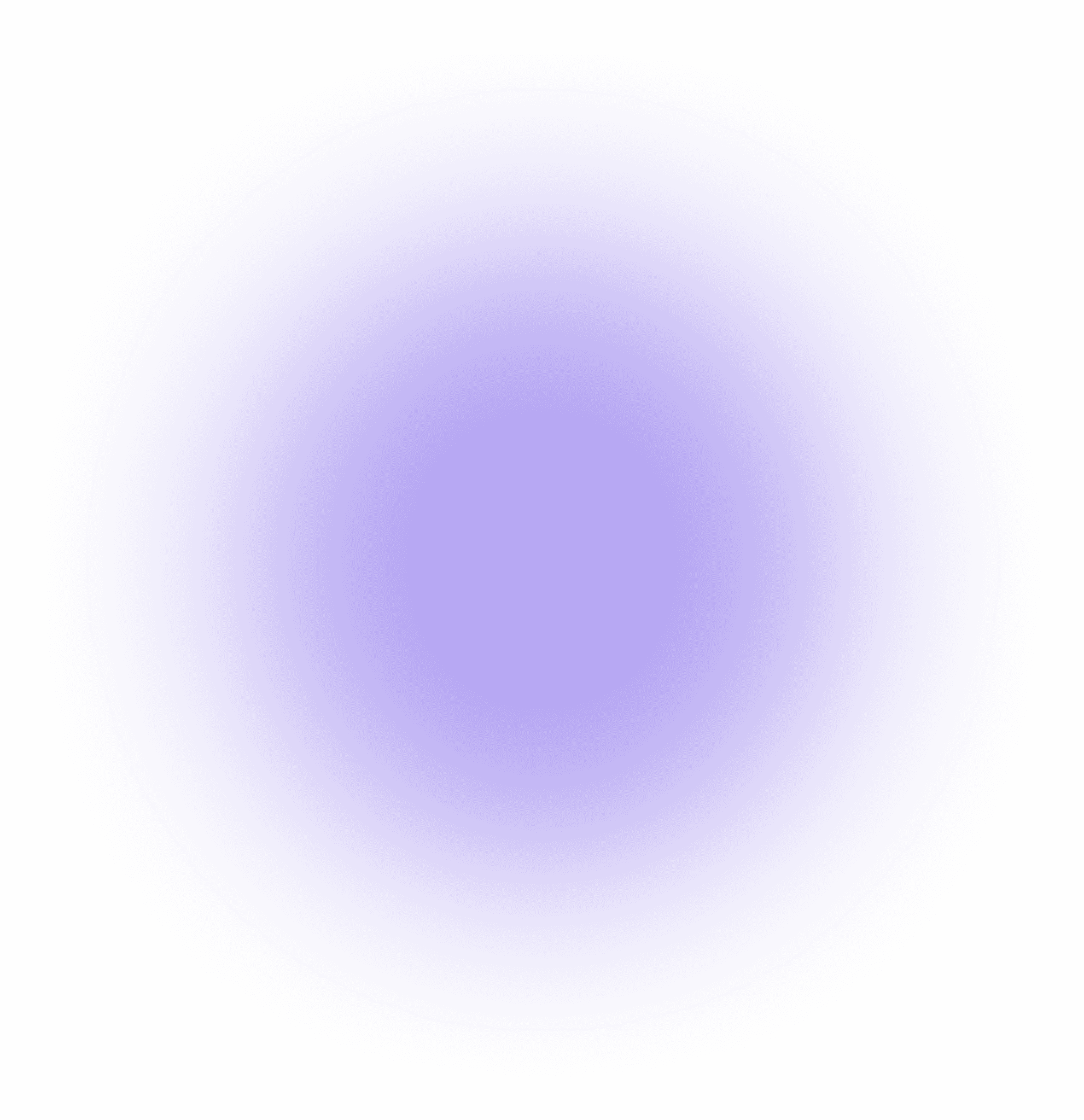
Ingest your users’ data & permissions for RAG
Ingest your users’ data & permissions for RAG
Add knowledge connectors to your AI product in minutes and enforce proper access controls without the plumbing.




One API to ingest data from every source.
Don't waste years building production-ready, customer-facing ETL pipelines for every integration and object. With the Sync API, easily ship entire categories of integrations.




Enforce external permissions with one API call
Instead of researching, ingesting, and normalizing the permissions for every file or record from your users' 3rd-party apps, just query Paragon's Permissions API.



Support every knowledge source in days, not years
Join hundreds of SaaS companies that are scaling their integration roadmaps with Paragon
Support every knowledge source in days, not years
Join hundreds of SaaS companies that are scaling their integration roadmaps with Paragon
Support every knowledge source in days, not years
Join hundreds of SaaS companies that are scaling their integration roadmaps with Paragon
Support every knowledge source in days, not years
Join hundreds of SaaS companies that are scaling their integration roadmaps with Paragon
Platform
Use Cases
Popular Categories
© 2025 Paragon All Rights Reserved

Platform
Use Cases
Popular Categories
© 2025 Paragon All Rights Reserved

Platform
Use Cases
Popular Categories
© 2025 Paragon All Rights Reserved

Platform
Use Cases
Popular Categories
© 2025 Paragon All Rights Reserved


