





Ship integrations actions 50x faster
Ship integrations actions 50x faster
With a single API, instantly add dozens of integrations and hundreds of actions to your workflow product/feature.
With a single API, instantly add dozens of integrations and hundreds of actions to your workflow product/feature.




Trusted by leading B2B & AI SaaS engineering teams globally
Trusted by leading B2B & AI SaaS engineering teams globally
Trusted by leading B2B & AI SaaS engineering teams globally
Trusted by leading B2B & AI SaaS engineering teams globally
40+
40+
integration connectors
integration connectors
1000+
1000+
3rd-party actions
3rd-party
actions
>10M
>10M
executions per day
executions per day
How it works
How it works
Authenticate your users and give your AI agent product thousands of 3rd-party tools
Paragon powers the integration nodes in your workflow builder product.
Authenticate your users and give your AI agent product thousands of 3rd-party tools
Fully embedded in your application
Fully embedded in your application
Unlike Zapier or other embedded iPaaS, you have full control over your own workflow feature. Enable your users to authenticate 3rd-party integrations in your application, and wrap hundreds of integration actions via our API.




Plug & play actions right into your workflow UI
Plug & play actions right into your workflow UI
With a single API call, you can choose to expose all, or a subset, of Paragon’s integration actions as nodes in your workflow builder.
With a single API call, you can choose to expose all, or a subset, of Paragon’s integration actions as nodes in your workflow builder.
Dynamically expose action parameters as inputs
Dynamically expose action parameters as inputs
Automatically surface every parameter for an action in your workflow UI, including user-specific custom fields.
Automatically surface every parameter for an action in your workflow UI, including user-specific custom fields.


TUTORIAL
Implementing actions for your workflow builder feature
Watch our developer advocate integrate Paragon into a Workflow Builder sample app he built to surface integrations and actions.
Case Study
Copy.ai's AI workflow product
Watch Copy.ai's CTO, Chris Lu, talk about their experience using Paragon to scale their AI workflow product's integrations to apps like CRMs, Gong, Slack, and many more.
Built on an enterprise-ready infrastructure
Built on an enterprise-ready infrastructure
Workflows run in an environment that is built to handle high event volumes, keep user credentials secure and up-to-date, and provide observability and replay features for every request.
Workflows run in an environment that is built to handle high event volumes, keep user credentials secure and up-to-date, and provide observability and replay features for every request.
10M+
Requests Executed Per Day
10M+
Requests Executed Per Day
10M+
Requests Executed Per Day
10M+
Requests Executed Per Day
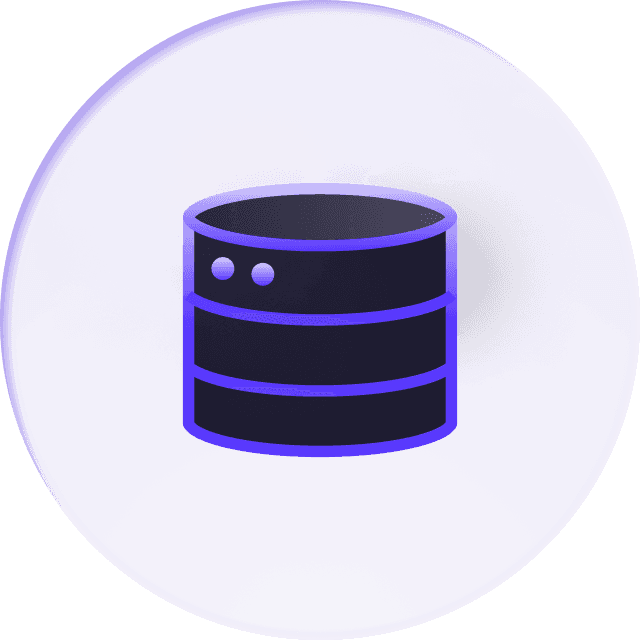
On-premise
deployment options
On-premise
deployment options
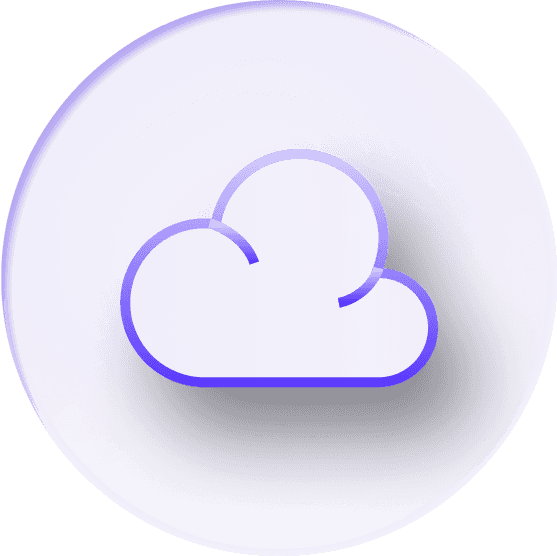
Serverless infrastructure
Serverless infrastructure
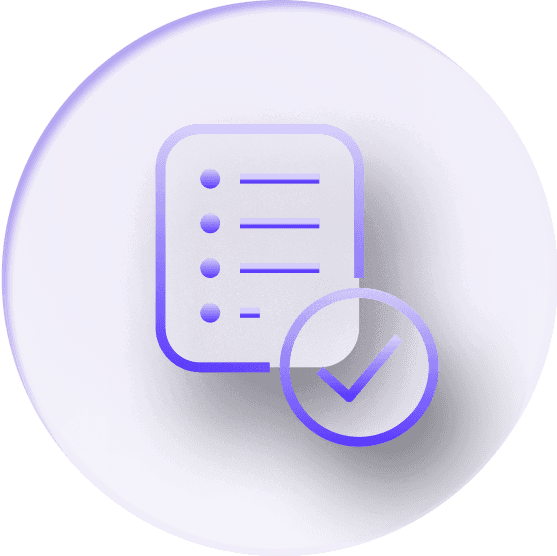
SOC 2
Type II
SOC 2
Type II
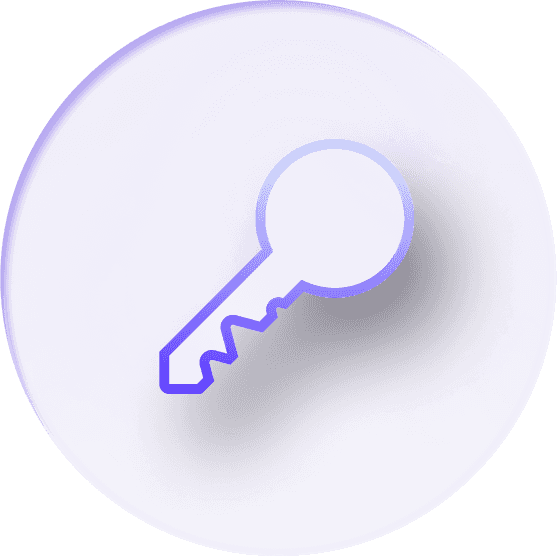
SSO & Role based access controls
SSO & Role based access controls
Scale your workflow product's integrations
Join hundreds of SaaS companies that are scaling their integration roadmaps with Paragon
Scale your workflow product's integrations
Join hundreds of SaaS companies that are scaling their integration roadmaps with Paragon
Scale your workflow product's integrations
Join hundreds of SaaS companies that are scaling their integration roadmaps with Paragon
Scale your workflow product's integrations
Join hundreds of SaaS companies that are scaling their integration roadmaps with Paragon
Platform
Use Cases
Popular Categories
© 2025 Paragon All Rights Reserved

Platform
Use Cases
Popular Categories
© 2025 Paragon All Rights Reserved

Platform
Use Cases
Popular Categories
© 2025 Paragon All Rights Reserved

Platform
Use Cases
Popular Categories
© 2025 Paragon All Rights Reserved
























































