File Upload via 3rd-Party Picker
Bring natively embedded file picker UI, like Google Drive's, to your application
Popular integrations





Paragon enables natively embedded file pickers from popular file storage providers like Google Drive, Dropbox, Sharepoint, OneDrive, and Box. This brings a more fine-tuned level of control when it comes to interacting with specific files, rather than large scale ingestion jobs or webhook triggered jobs.
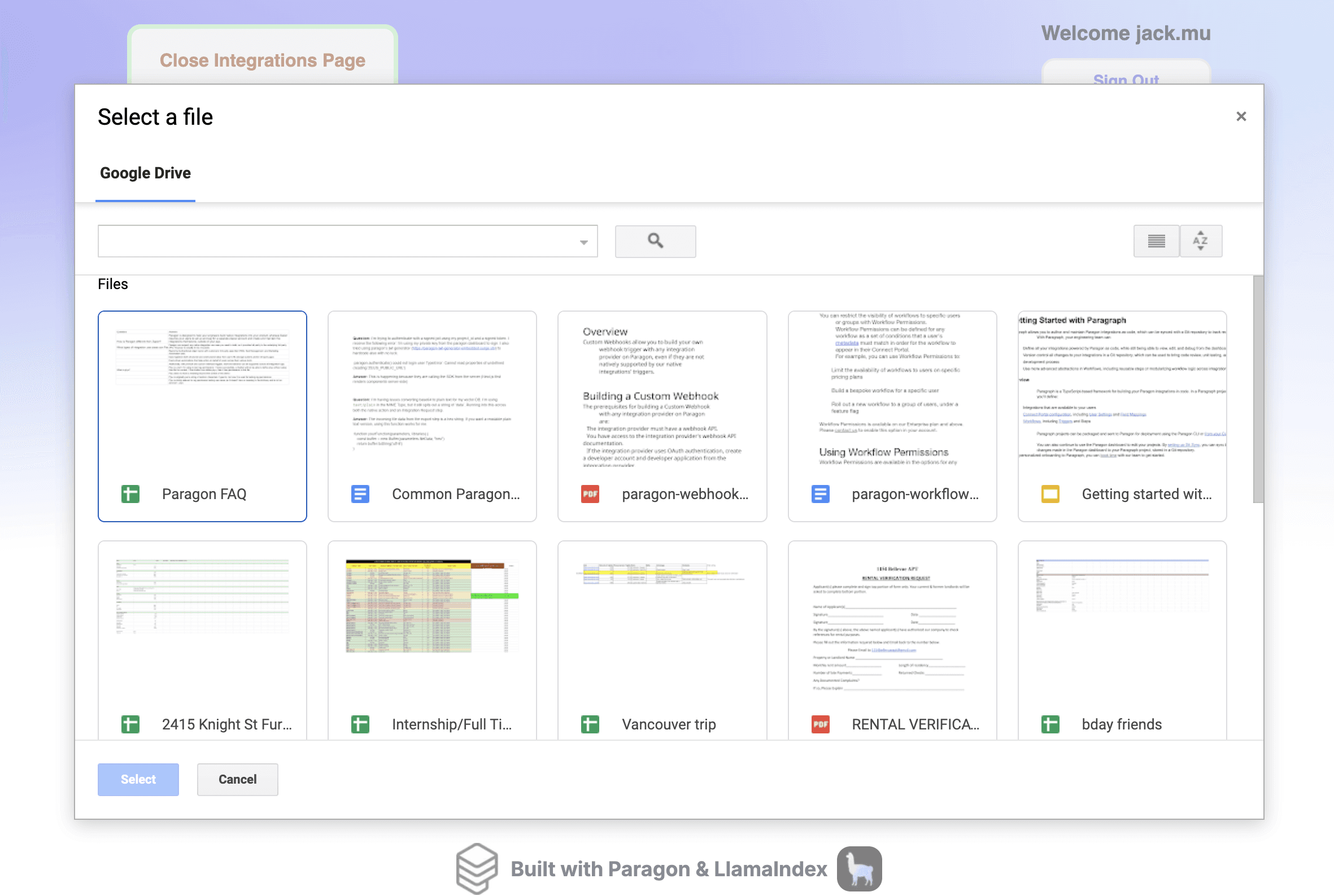
Implementing a file picker into your frontend application takes just a few lines of code with the Paragon SDK, rather than the lines of configuration and authentication handling needed for a file picker in the third-party SDK.
In the screenshot above, we embedded a file picker into our sample AI chatbot app, Parato, using Paragon’s SDK, and all it took was a few lines of code as you can see here:
That’s all you need to embed a file picker in any of our supported integrations into your application.
File Picked Workflows
After a file has been selected by a user, the logical next step is to perform an operation with that file, such as getting the contents of the file. A file selected with the file picker will return some baseline data such as the file name, file ID, and URL. From there, you can use that file identifier to trigger a Paragon workflow that gets the file contents and forwards the contents to your application backend to surface a copy of the file in your application, or data ingestion for RAG (AI application).
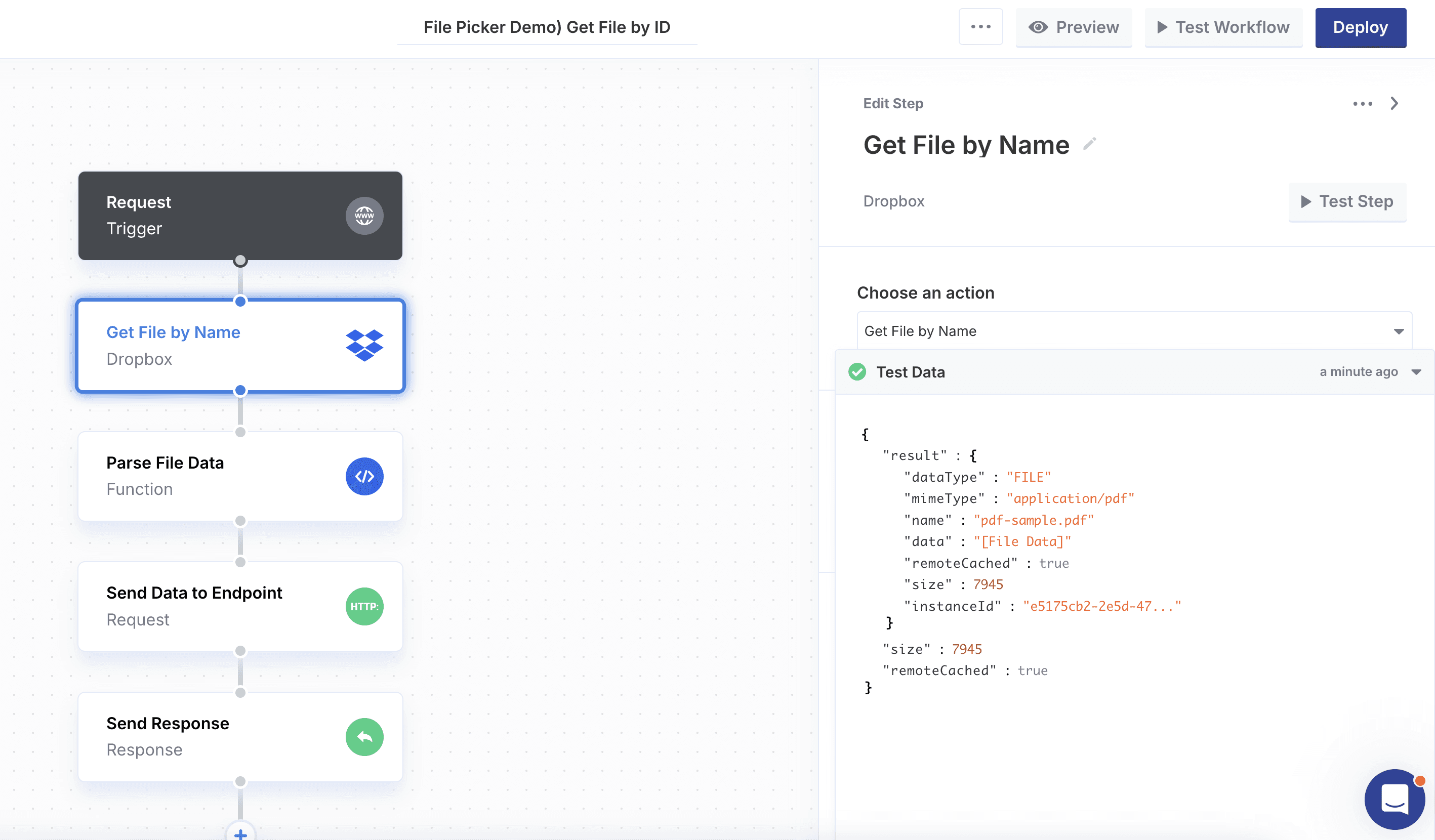
Wrapping Up
With Paragon, not only does it become easy to integrate your backend with file storage applications, but you can also integrate your frontend with embedded UI like file pickers. If you’d like to see a demo and get access to workflows that making file uploads easy, book a call with us!
Related use case: Ingest all files from file storage
TABLE OF CONTENTS
Ship a File Upload feature in hours, not weeks
Join 150+ B2B companies that rely on Paragon as their integration infrastructure



