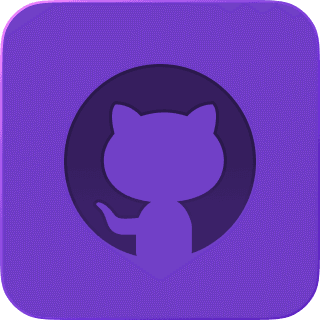Build event-driven automations with Workflows
Build productized, event-driven automations between your app and your customers' 3rd-party apps.
A toolkit to orchestrate background business logic
A toolkit to orchestrate background business logic
Paragon's Embedded iPaaS product provides the building blocks for durable automations.
Paragon's Embedded iPaaS product provides the building blocks for durable automations.
Trigger
Workflows can be triggered from anywhere, be it 3rd-party webhook events, events in your application, a CRON job, or even an HTTP request.
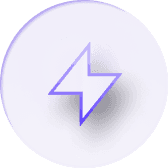
Trigger
Workflows can be triggered from anywhere, be it 3rd-party webhook events, events in your application, a CRON job, or even an HTTP request.
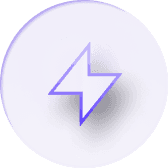
Trigger
Workflows can be triggered from anywhere, be it 3rd-party webhook events, events in your application, a CRON job, or even an HTTP request.
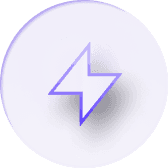
Trigger
Workflows can be triggered from anywhere, be it 3rd-party webhook events, events in your application, a CRON job, or even an HTTP request.
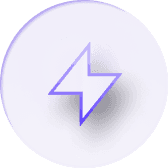
Integration actions
Take action in users' external applications with Paragon's pre-built integration actions, or make requests directly to the underlying 3rd-party API.

Supports custom objects & fields

Built-in auto-retry
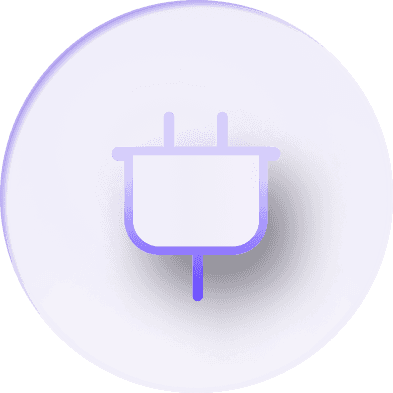
Integration actions
Take action in users' external applications with Paragon's pre-built integration actions, or make requests directly to the underlying 3rd-party API.

Supports custom objects & fields

Built-in auto-retry
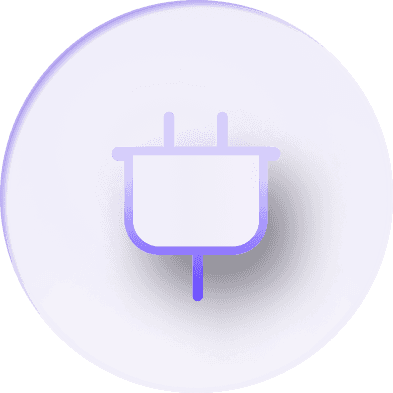
Integration actions
Take action in users' external applications with Paragon's pre-built integration actions, or make requests directly to the underlying 3rd-party API.

Supports custom objects & fields

Built-in auto-retry
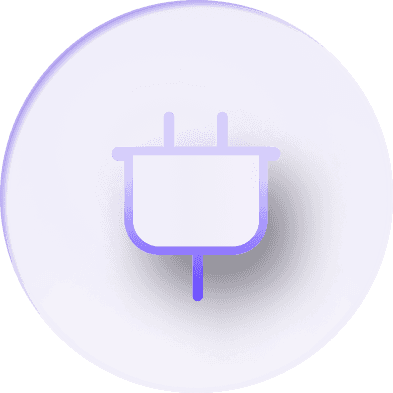
Integration actions
Take action in users' external applications with Paragon's pre-built integration actions, or make requests directly to the underlying 3rd-party API.

Supports custom objects & fields

Built-in auto-retry
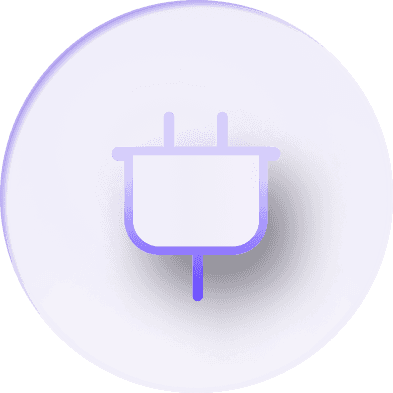
Custom integration logic
Workflows are highly extensible - you can run JavaScript in workflows for data transformations, to call external libraries, and more.

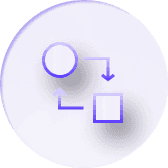
Custom integration logic
Workflows are highly extensible - you can run JavaScript in workflows for data transformations, to call external libraries, and more.

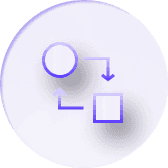
Custom integration logic
Workflows are highly extensible - you can run JavaScript in workflows for data transformations, to call external libraries, and more.

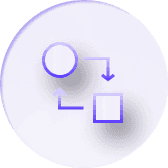
Custom integration logic
Workflows are highly extensible - you can run JavaScript in workflows for data transformations, to call external libraries, and more.

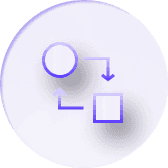
Orchestrate
Branch based on conditionals or loop through thousands of records concurrently with a fan out.

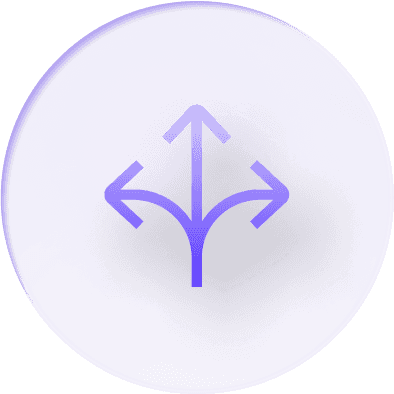
Orchestrate
Branch based on conditionals or loop through thousands of records concurrently with a fan out.

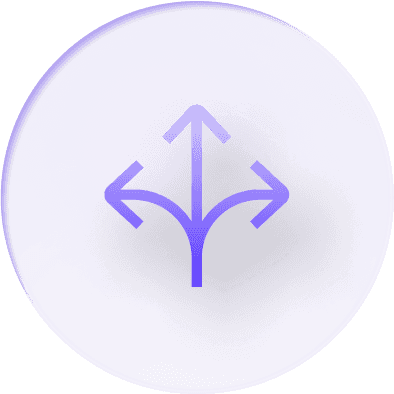
Orchestrate
Branch based on conditionals or loop through thousands of records concurrently with a fan out.

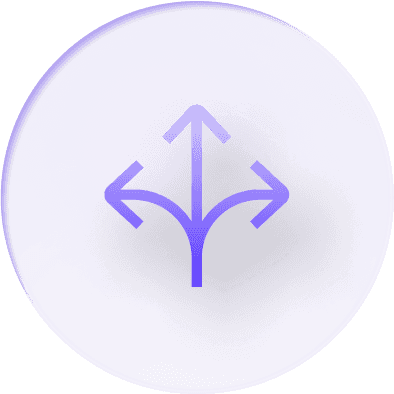
Orchestrate
Branch based on conditionals or loop through thousands of records concurrently with a fan out.

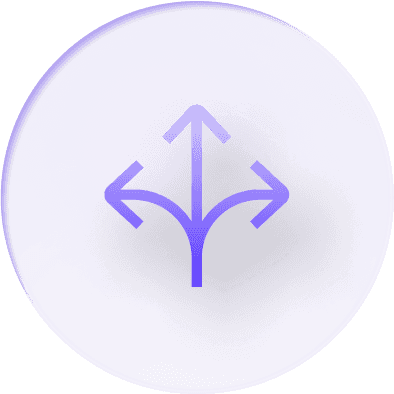
Self-documenting and highly observable
Easily dive into any customers’ integration log to identify root-cause for errors.



Powered by a durable workflow engine
Workflows run in an environment that is built to handle and queue high event volumes, with robust observability and replay features.
10M+
Requests Executed Per Day
10M+
Requests Executed Per Day
10M+
Requests Executed Per Day
10M+
Requests Executed Per Day
Ready to get started?
Join hundreds of SaaS companies that are scaling their integration roadmaps with Paragon
Ready to get started?
Join hundreds of SaaS companies that are scaling their integration roadmaps with Paragon
Ready to get started?
Join hundreds of SaaS companies that are scaling their integration roadmaps with Paragon
Ready to get started?
Join hundreds of SaaS companies that are scaling their integration roadmaps with Paragon
Platform
Use Cases
Products
Popular Categories
© 2025 Paragon All Rights Reserved

Platform
Use Cases
Products
Popular Categories
© 2025 Paragon All Rights Reserved

Platform
Use Cases
Products
Popular Categories
© 2025 Paragon All Rights Reserved

Platform
Use Cases
Products
Popular Categories
© 2025 Paragon All Rights Reserved