Guides
Calculate MRR Losses From Backlogging Integrations in 3 Steps
You can't effectively prioritize what features to ship for your product unless you take a data driven approach, and integrations are no exception. In this article we share a methodology for calculating the MRR that is at risk for every integration in your backlog.
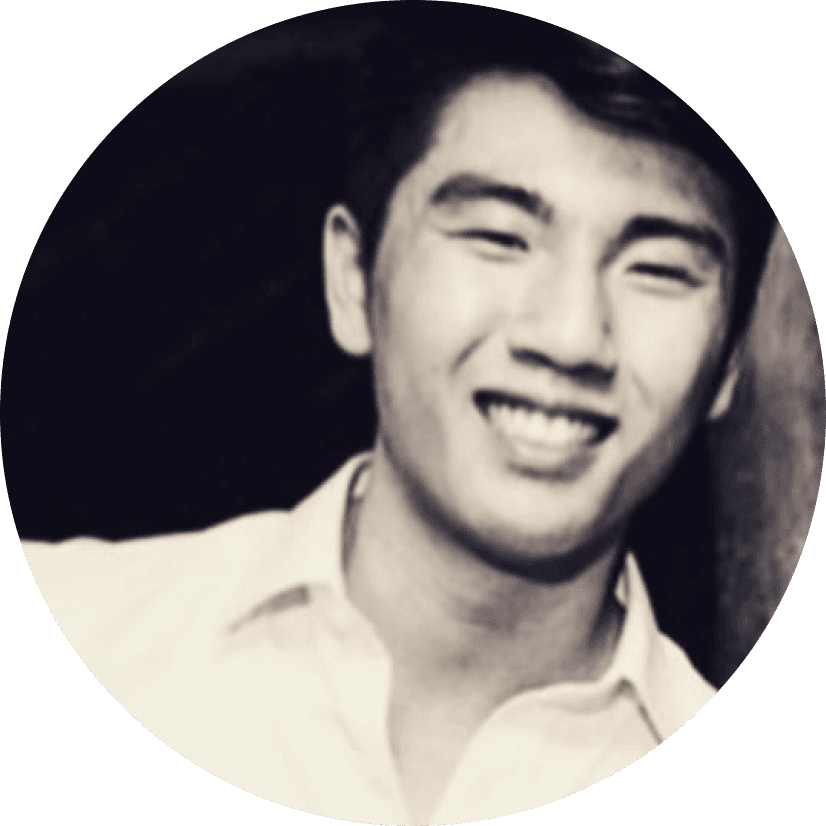
Brian Yam
,
Head of Marketing
12
mins to read
The pandemic has accelerated the adoption of SaaS in every industry and vertical. Companies are streamlining operations and workflows by adopting new tools to help make their jobs easier, which has increased the number of apps in every team’s tech stack. Whether you’re selling SaaS to marketers, sales teams, accountants, lawyers, or others, integrations are becoming an increasingly non-negotiable part of every purchasing decision.
However, every product leader runs into the same challenge - a lack of sufficient engineering resources. This leads to a constant struggle between prioritizing core, differentiating product features, vs. secondary features such as onboarding experiences, dashboards, and in this case, integrations.
Without a data driven approach and cross-functional collaboration with sales & customer success, product teams simply will not be equipped to make the right prioritization decision, at least not consistently.
Luckily, when it comes to integrations, identifying the need or gap is quite straightforward for the most part.
Sales teams will inevitably receive objections from prospects due to the lack of certain integrations, and customer success will get requests from existing customers for integration functionality.
In this article, we’re going to share a framework for measuring the potential revenue impact that backlogging specific integrations is having on your business.
Using the framework below will result in providing you 3 distinct values.
Let’s get into it.
Measuring Sales Pipeline Impact
The easiest place to start is with sales. This is where you’ll get the most direct and measurable feedback on how important a certain integration is to your ‘ready to buy’ audience.
Requirements:
Sales training and buy-in
A CRM custom field configuration (sales operations support)
Reporting setup and socialization
Sales training & buy-in
If it isn’t already a part of your sales conversations, make sure that with every sales call, your sales development representatives (SDR) and/or account executives (AE) are proactively asking the prospects questions about how they envision using your platform within the context of their tech stack.
This will allow your sales team to document a few key pieces of information:
The apps in their stack they would want an integration with
The integration workflows that would add the most value
How fundamental the integration is to their purchasing decision
CRM configuration
However, in order to simplify the analysis of these insights, you need to ensure that your CRM is structured such that you can output clean data from your sales team’s inputs.
All of these will be within the object type of Deal/Opportunity, so that it can be associated with an opportunity value.
We’ll be using Salesforce in our example, however the same logic can be applied for any CRM.
1. Create a multi-select dropdown of a list of integrations. If any new integrations come up, notify sales operations to add it to the list.
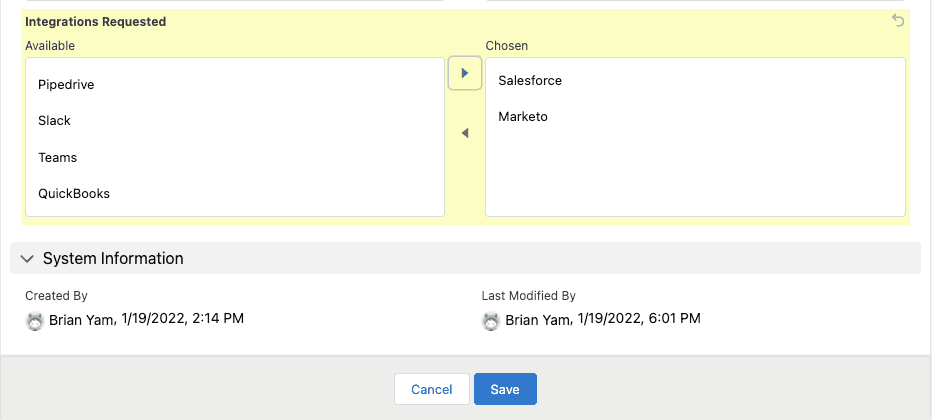
2. Create an open text field to describe the workflow that the customer described - since the language being used will be different, it will always require deeper analysis to consolidate the requirements.
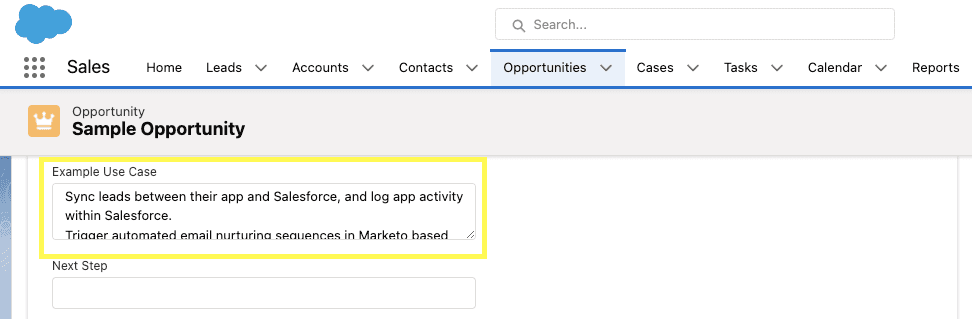
3. Create a multi-select field with reasons for a deal to not move on, and include ‘integrations’ as an option.
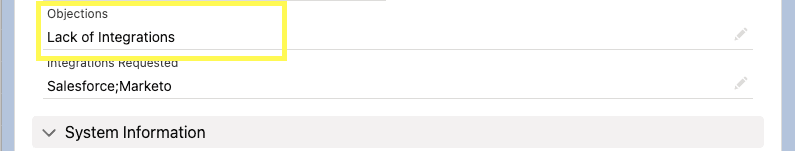
Reporting and Socialization
Next, build a report within your CRM (or export the data) that pulls in every opportunity involving an integration request, alongside the opportunity value. This will allow you to see how much potential revenue is being negatively impacted due to the lack of the integration.
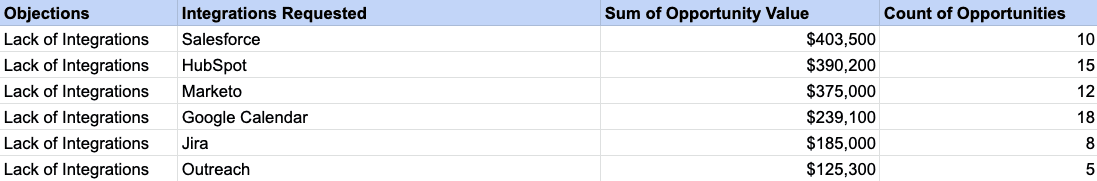
Alternatively, if your product team happens to use Productboard and you use Salesforce as your CRM, you can streamline this process significantly.
Learn how you can leverage their integration to automatically pass opportunity value and notes to a list of features on their board here.
Using Productboard but not Salesforce? You should ask them to use Paragon to ship an integration with your CRM.
Measuring Churned Customers
Another clear measure of business impact is the total MRR of customers that churned due to the lack of an integration.
This data can be made available through collect feedback from your users who cancel their subscription / renewal with a churn survey (shown below), or can be documented manually by your customer success team through conversations with the churned customers.
This will provide significant insight into what’s truly hurting the customer experience, and can help you prevent other customers from churning for the same reasons.
Churn Survey Implementation
As part of the churn survey, prompt your users to answer the question ‘Why have you decided to cancel your subscription’ with a multi-select list of potential reasons.
You can use Typeform’s free Churn Survey Template to create one for your business.
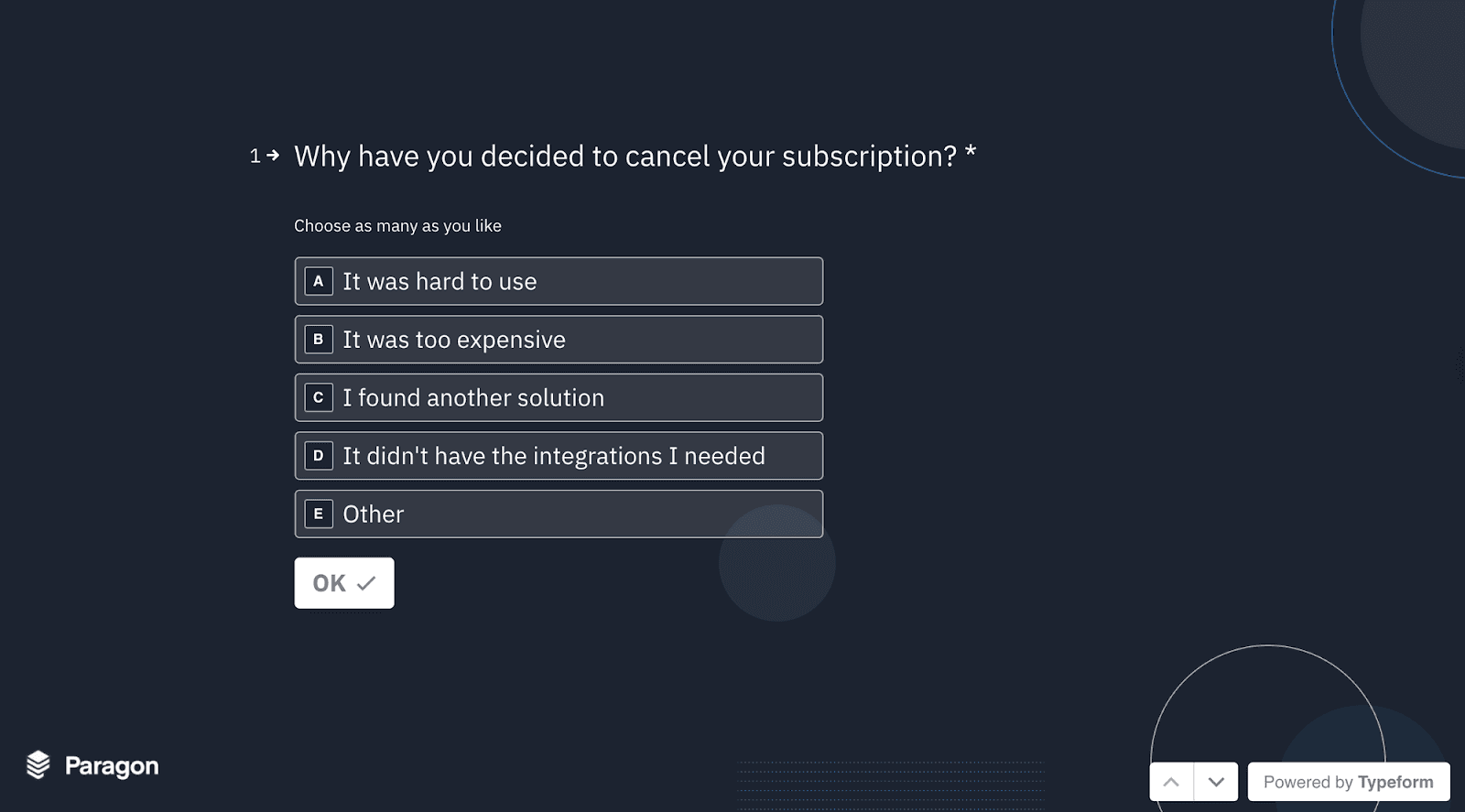
If the user picks ‘Integrations’ as one of the options, using conditional logic, you can follow up with a question of which integrations they needed.
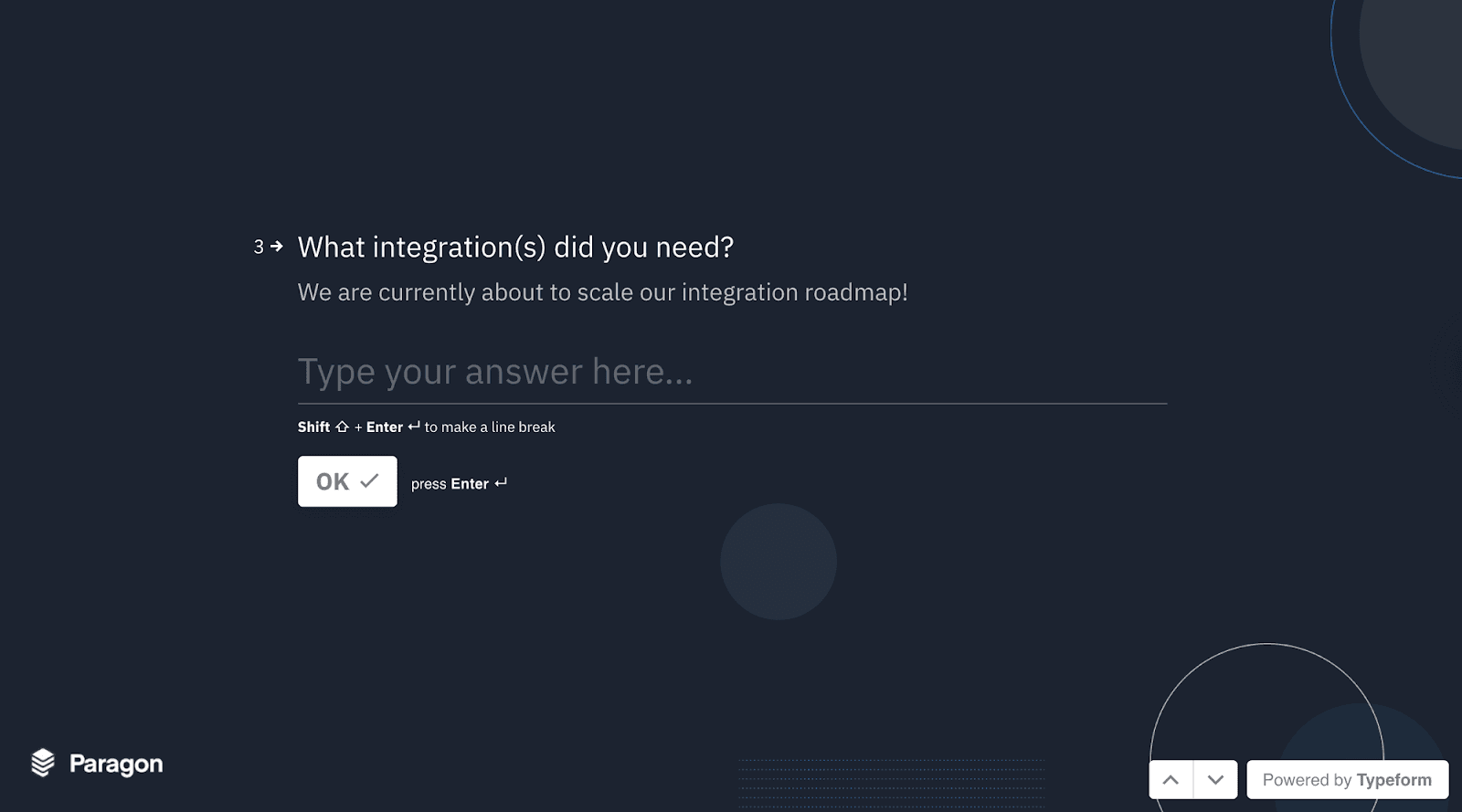
Once you collect and clean this data, you can tie it back to the customers’ contract value and aggregate the total MRR lost due to each integration.
Pro tip: With Typeform’s Google Sheets integration, you can have all the responses pass through to a table like below. While this will still require your CSM team to add the accounts’ MRR values, it will automate 80% of the work.
Impact on Current Customers
Now that we’ve covered measuring the impact on your current pipeline and realized churn, it’s time to shift our focus to your existing customers. One of the most important factors in building a successful business is reducing churn, and accommodating your existing customers’ requests plays a crucial role.
While the opportunity costs may not be as clear cut in comparison to the sales framework above, a similar approach can and should be applied.
To simplify things, let’s work backwards. You’ll want to end up with 2 measures:
MRR at risk of churning due to a lack of integrations
The number of customers that have inquired about a certain integration
Determining whether or not a request is a ‘nice to have’ vs. a ‘churn risk’ is relatively intuitive, as it should not be difficult to gauge the sentiment of the customer when they make the request or inquire about an integration.
The most challenging part of the process is documenting the request. Most companies have a process for customer success to submit requests or ‘votes’ to the product team.
However, this does not account for the deal size of the companies making these requests.
In an ideal setup, similar to the example above, your customer success team can directly access your CRM integrated roadmapping tool to tie in the associated MRR for the account with the request.
However since that is most likely not the case, here’s a simple template for your customer success team to use.
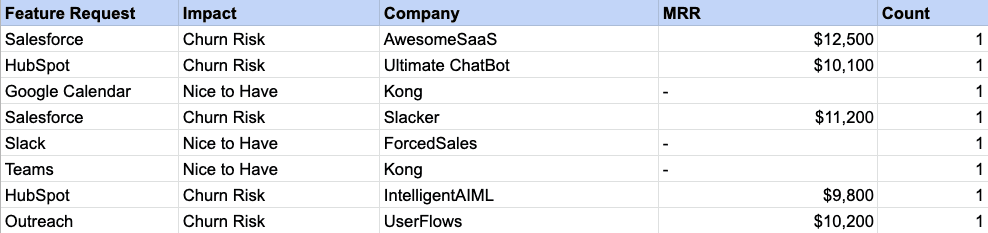
When it comes to analyzing this data, it’s important to segment based on the Impact column.
The integration requests that indicate a risk of the customer churning will be aggregated based on the total MRR of those accounts.
On the other hand, the integration requests that are ‘Nice to Haves’ can be analyzed simply based on the number of requests to indicate interest.
This will provide your product team 2 separate columns, which will help them evaluate the risk levels of backlogging each integration.
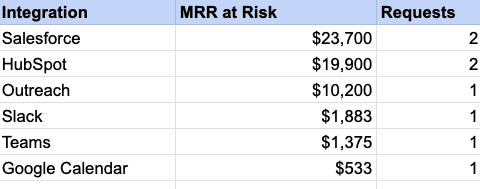
Putting it all together
For a holistic view of the business impact for missing each integration, combine all the data that we’ve shown you how to collect into one table.
This will show your product team the total sum of realized & potential losses that is at stake by backlogging each of the integrations.
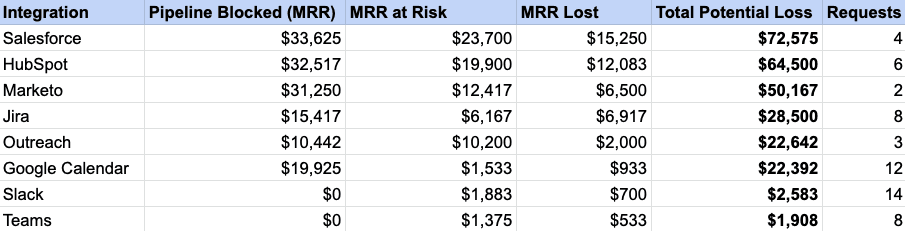
Without this data, integrations are often left in the backlog for months as engineering resources are likely allocated towards core product features instead.
That’s where Paragon comes in.
We want your team to be laser focused on building a differentiated core product, without compromising on your integration roadmap.
This is achieved by using Paragon’s embedded iPaaS, which will save you months of engineering building, updating, and maintaining native integrations for your app.
To see Paragon in action, book a quick demo with us here!






