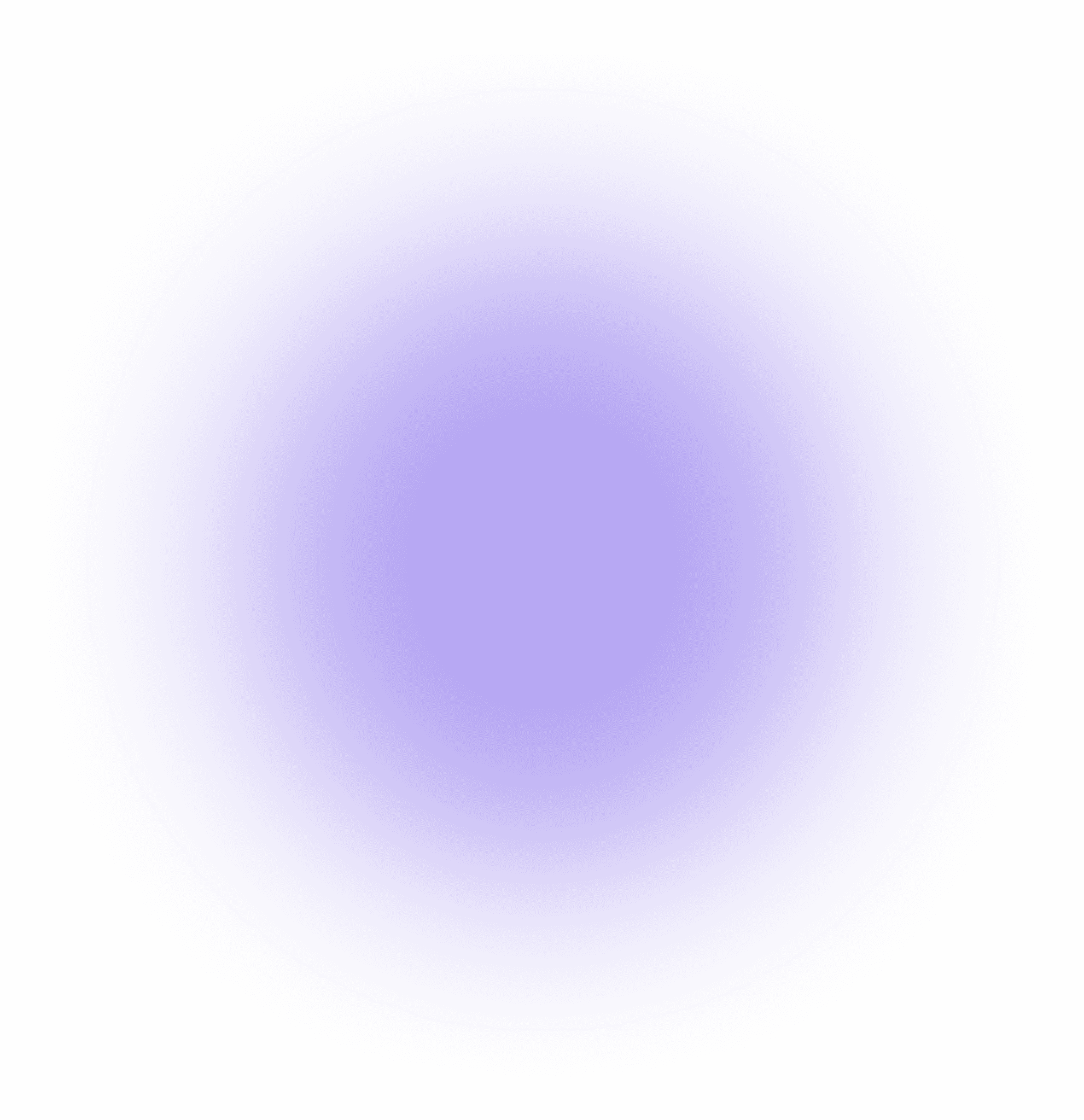
Build real-time sync with users’ 3rd party data
Build real-time sync with users’ 3rd party data
Keep your users’ data synced in real-time with managed webhooks and high-frequency polling mechanisms.
Keep your users’ data synced in real-time with managed webhooks and high-frequency polling mechanisms.
Implementing a bidirectional sync with Paragon
Get fully managed ingestion pipelines with the Sync API, and author customizable writeback logic with Workflows.
Pull
Push
Fully managed ingestion with one API call
Offload all the API and infrastructure challenges of ingesting data from 3rd-party sources.
Backfill all historical data
Configurable sync frequencies, up to every minute
Scale across integrations with normalized schema

Pull
Push
Fully managed ingestion with one API call
Offload all the API and infrastructure challenges of ingesting data from 3rd-party sources.
Backfill all historical data
Configurable sync frequencies, up to every minute
Scale across integrations with normalized schema

Pull
Push
Fully managed ingestion with one API call
Offload all the API and infrastructure challenges of ingesting data from 3rd-party sources.
Backfill all historical data
Configurable sync frequencies, up to every minute
Scale across integrations with normalized schema

Pull
Push
Fully managed ingestion with one API call
Offload all the API and infrastructure challenges of ingesting data from 3rd-party sources.
Backfill all historical data
Configurable sync frequencies, up to every minute
Scale across integrations with normalized schema

Field mapping out-of-the-box
Field mapping out-of-the-box
Let your users define their own object and field mappings, or pre-define schema mappings for standard use cases.
Let your users define their own object and field mappings, or pre-define schema mappings for standard use cases.
Let your users map fields
Provide user-facing custom field mapping out-of-the-box with the Connect Portal or headless SDK

Let your users map fields
Provide user-facing custom field mapping out-of-the-box with the Connect Portal or headless SDK

Let your users map fields
Provide user-facing custom field mapping out-of-the-box with the Connect Portal or headless SDK

Let your users map fields
Provide user-facing custom field mapping out-of-the-box with the Connect Portal or headless SDK

Or, hardcode mappings for standard fields
Transform and map data from the 3rd party apps the same way for all of your users with custom functions and integration actions.

Or, hardcode mappings for standard fields
Transform and map data from the 3rd party apps the same way for all of your users with custom functions and integration actions.

Or, hardcode mappings for standard fields
Transform and map data from the 3rd party apps the same way for all of your users with custom functions and integration actions.

Or, hardcode mappings for standard fields
Transform and map data from the 3rd party apps the same way for all of your users with custom functions and integration actions.

Enterprise-ready sync infrastructure
Purpose built for high
volume sync
No need to hire DevOps engineers - Paragon is relied on in production by enterprise software companies.
1,600
Requests per second
2TB
Data per day
Workflow engine
Run syncs and automations at scale on our Workflow Engine. Workflows can retry from errors automatically, replay from the original request payload, and show input and output for every running step.
1,600
Requests per second
2TB
Data per day
Workflow engine
Run syncs and automations at scale on our Workflow Engine. Workflows can retry from errors automatically, replay from the original request payload, and show input and output for every running step.
1,600
Requests per second
2TB
Data per day
Workflow engine
Run syncs and automations at scale on our Workflow Engine. Workflows can retry from errors automatically, replay from the original request payload, and show input and output for every running step.

Smart rate limits


Smart rate limits


Smart rate limits

Horizontal scaling
Use Git to version-control and introduce code review to your workflows and integration config.




Horizontal scaling
Use Git to version-control and introduce code review to your workflows and integration config.




Horizontal scaling
Use Git to version-control and introduce code review to your workflows and integration config.





Standalone queue
Main queue
Data sync
Dedicated queues
Install the Paragon SDK from npm and embed any integration into your app. Fully compatible with Next.js, React, and Vue apps.

Standalone queue
Main queue
Data sync
Dedicated queues
Install the Paragon SDK from npm and embed any integration into your app. Fully compatible with Next.js, React, and Vue apps.

Standalone queue
Main queue
Data sync
Dedicated queues
Install the Paragon SDK from npm and embed any integration into your app. Fully compatible with Next.js, React, and Vue apps.
Build real-time sync in minutes
Join hundreds of SaaS companies that are scaling their integration roadmaps with Paragon
Build real-time sync in minutes
Join hundreds of SaaS companies that are scaling their integration roadmaps with Paragon
Build real-time sync in minutes
Join hundreds of SaaS companies that are scaling their integration roadmaps with Paragon
Build real-time sync in minutes
Join hundreds of SaaS companies that are scaling their integration roadmaps with Paragon
Platform
Use Cases
Popular Categories
© 2025 Paragon All Rights Reserved

Platform
Use Cases
Popular Categories
© 2025 Paragon All Rights Reserved

Platform
Use Cases
Popular Categories
© 2025 Paragon All Rights Reserved

Platform
Use Cases
Popular Categories
© 2025 Paragon All Rights Reserved


