Guides
Moving Upmarket With Integrations
Most companies want to move market over time, but many fail to do so successfully. In this article, we share our tips on how you can leverage integrations strategically to help enter new markets, and gain the cross functional buy-in required to get deals across the finish line.
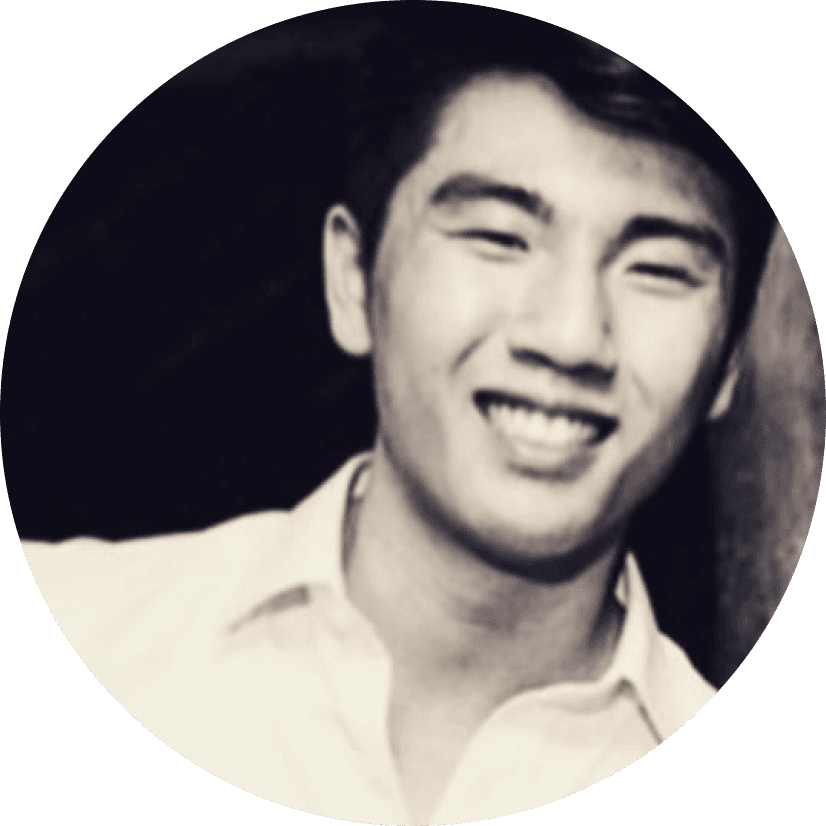
Brian Yam
,
Head of Marketing
8
mins to read
Many SaaS companies want to move upmarket, but it's not as simple as increasing your price and providing enterprise support and additional features.
The reality is, most SaaS businesses see limited success after attempting to move upmarket, due to increased scrutiny on product features and complexities in the decision making process. Common challenges include higher churn, disproportionate increases in customer acquisition costs, and gaining cross-functional buy-in from the broader organization.
Integrations done right are effective for improving user experience, reducing high churn rates, increasing revenue, and adding value to new ICPs and cross-functional stakeholders within the larger organizations.
We’ll share tips and strategies on how to avoid the challenges of moving upmarket by building a tactical upmarket integration strategy, including:
The benefits of moving upmarket
Why integrations are crucial in a successful shift upmarket
How to identify the right integration to build
Exploring potential partnerships opportunities for growth
A launch and go-to-market checklist for every integration
Let’s get started!
Why move upmarket?
Scaling upmarket involves targeting & acquiring larger, higher-paying enterprises that generally result in lower churn and significantly higher customer lifetime value (LTV). Moving upmarket comes with two big decisions: Fundamental transformations in all departments (marketing, sales, product development, customer support, and more) and the added challenge of acquiring larger but high-paying customers.
High churn rates from SMBs (small to medium businesses) can result in significant leaks in your recurring revenue growth. This leads to increased customer acquisition spend just to maintain your MRR (monthly recurring revenue) due to customers canceling their subscriptions. This usually occurs because the early customers or low paying clients make shorter term purchasing decisions, place more scrutiny on where they're spending their budget, and have rapidly changing needs as their organizations grow.
When you move upmarket, you get lower churn rates from multi-year deals with larger, high-paying clients. Upmarket clients, on the other hand, take more time to make purchasing decisions because onboarding new solutions requires significantly more commitment from internal stakeholders. This in turn leads to much more commitment to the solution once a decision is made and oftentimes, higher value, multi-year deals.
You can also secure larger annual contracts (ACV) and increase your lifetime customer value (LTV) as you can still serve mid to low level enterprises aside from your high-paying clients. This reduces your competition while expanding your market, especially when your business is positioned as a solution for their broad requirements.
Why integrations are crucial for entering new markets
A study from Statista shows that the average organization uses 110 SaaS tools. Teams use dozens of solutions to keep up with their operations, such as Slack, Salesforce, Hubspot, or Zoom, making it crucial for your product to integrate seamlessly with the rest of their tech stacks. In fact, it’s been demonstrated that products with integrations benefit from a 10-15% increase in retention, which proves just how important integrations are in building a sticky product.
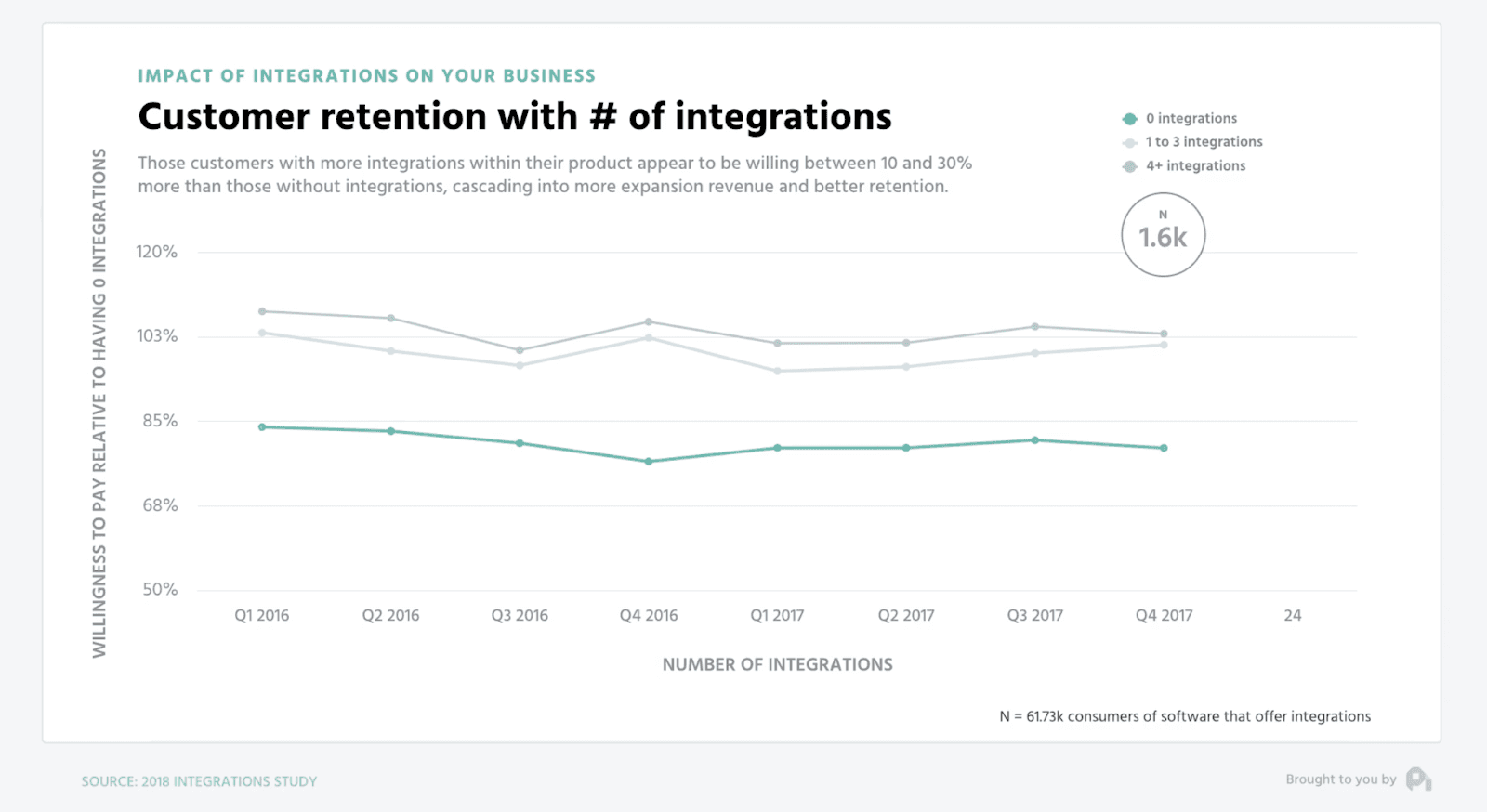
This need has become even more apparent due to the COVID-19 pandemic, where companies have had to transition to a remote work model. The varying time zones differences and lack of in-person communication has enforced the fact that fluid asynchronous communication is no longer a ‘nice to have’. Data must be consistent and up to date between the company's various systems so teams can operate efficiently and accurately at all times.
All that said, your SaaS needs to work seamlessly with the customers’ existing solutions so that it can meet the needs of a more diverse user base, unlike SMBs who often only need to satisfy the use cases and requirements of a few individuals.
To illustrate, take a sales engagement product for example. With SMBs, the decision lies with the sales teams, wherein they can onboard a solution as long as it meets their immediate needs. However in larger organizations, having a single source of truth that sales, marketing, and even customer success can align on is a strategic priority. As such, having integrations such that the customers’ marketing and customer success teams have full visibility on all sales touch points within their own marketing automation/CS platforms becomes a critical requirement, or vice versa.
Upmarket integration discovery
Now that you know why your solution needs seamless integrations to move upmarket successfully, the question is knowing what integrations to build.
Thankfully, identifying the gaps can be relatively straightforward.
Talk to your largest customers, interview ideal prospects, and dig into large deals your sales team have been unable to close due to a lack of integrations. This will enable you to identify and validate the additional product and integration requirements that larger organizations will look for.
Talk to your customers & ideal prospects
While it's important to talk to the original decision makers who purchased your product, it's important to widen your scope as roles & responsibilities change when companies grow. At a basic level, they may be surrounded by new layers of influencers, gatekeepers, and other decision makers, and it is crucial for you to understand each of their perspectives, use cases, and requirements.
We recommend you start with your existing customers because they will be much more willing to share these insights with you, and can help guide your approach as you reach out to cold prospects (even if it’s just for research purposes). As a general guide, here are the stakeholders that you need to have a strong understanding of.
Influencers
Influencers are generally non-leadership employees who can influence the decision maker but cannot make final decisions on their own. They are important because the final decision makers will rely on them to get in the weeds around the evaluation, implementation, and usage of your solution, so their opinion can carry a lot of weight.
As a general rule of thumb, you want the influencers to be your ‘champion(s)’ within their organization. The prerequisite is that they must be confident in your ability to meet their teams’ needs, which is why they are your best bet for getting a clear understanding of what integrations are crucial to moving forward in the sales process.
For a real world example, one of our customers, MainStem, was serving supply chain and procurement operators. However, as they moved upmarket, their prospects’ accounting teams became involved in the decision making process, and demands for integrations with accounting software such as QuickBooks / Sage (accounting software) became non-negotiable during the sales process.
Gatekeepers
The gatekeepers are those who ‘bodyguard’ and prevent you from getting access to the decision makers, though the incentives may be different.
While they are less relevant in the context of integrations, it is important to build relationships with the gatekeepers as they can provide insight into what considerations the decision makers prioritize.
Understand the use case
Once you’ve gained an understanding of what integrations you need to build, the bigger challenge is understanding how the integration should work.
Ultimately, you want to reduce the friction involved in delivering value to each stakeholder in your customers’ orgs. Oftentimes, this is the most challenging part of the process - however, we’ve boiled it down to a few steps.
Find a subject matter expert who can represent the end-user of the integration
Understand their most common workflows and how their work overlaps with your primary users’
Identify the functional requirements of the integrations
By understanding your customer’s behavior, you can design relevant integrations that align with their existing workflows.
If your integration workflow is too complicated, or does not align with how the end-user intends to use your platform, then you’ve set yourself up for failure. That’s why it is important to go through an in-depth workflow discovery process for each integration, as you would for any product feature.
Once you understand the specific use case and have designed an ideal integration workflow, you'll need to work with your engineering team to determine how to implement the design from a technical perspective. What's often overlooked is ensuring the integration is flexible enough to accommodate the varying implementations of the 3rd party app by customers, especially with more flexible platforms like Salesforce. This will require thoughtfulness around how to surface custom objects and fields, but that's a topic for another day.
Build Partnerships
While building the integration itself is a good first step to preparing your product for the move upmarket, the benefits don't stop there. Integrations open up opportunities to build partnerships with the 3rd party app - in fact, many SaaS businesses will be open to promoting integrations that add value to their customers, and even more so if it helps them generate additional revenue (access to your customers).
Beyond the benefits of visibility with their audience, partnering with relevant partners makes it easier to gain adoption from the 3rd party app’s user base, as they’ve already built a level of trust with their customers.
All in all, effective partnerships can open up new market opportunities and create unique, unrivaled customer solutions and experiences.
However, it may not make sense to pursue a partnership for every integration you build. The key to any successful partnership is to bring both your customers' value and provide an improved customer experience, which brings us to the topic of identifying ICP overlap.
Identify ICP overlap
It’s important to identify how much ICP overlap you share with the 3rd party app, because you don’t want to waste time and resources trying to build a partnership when the other company won’t benefit from exposure with your primary end-user. Back to the previous example with MainStem, QuickBooks would likely not engage in a partnership with them through the integration because ultimately, MainStem’s primary audience is supply chain operators, not accountants.
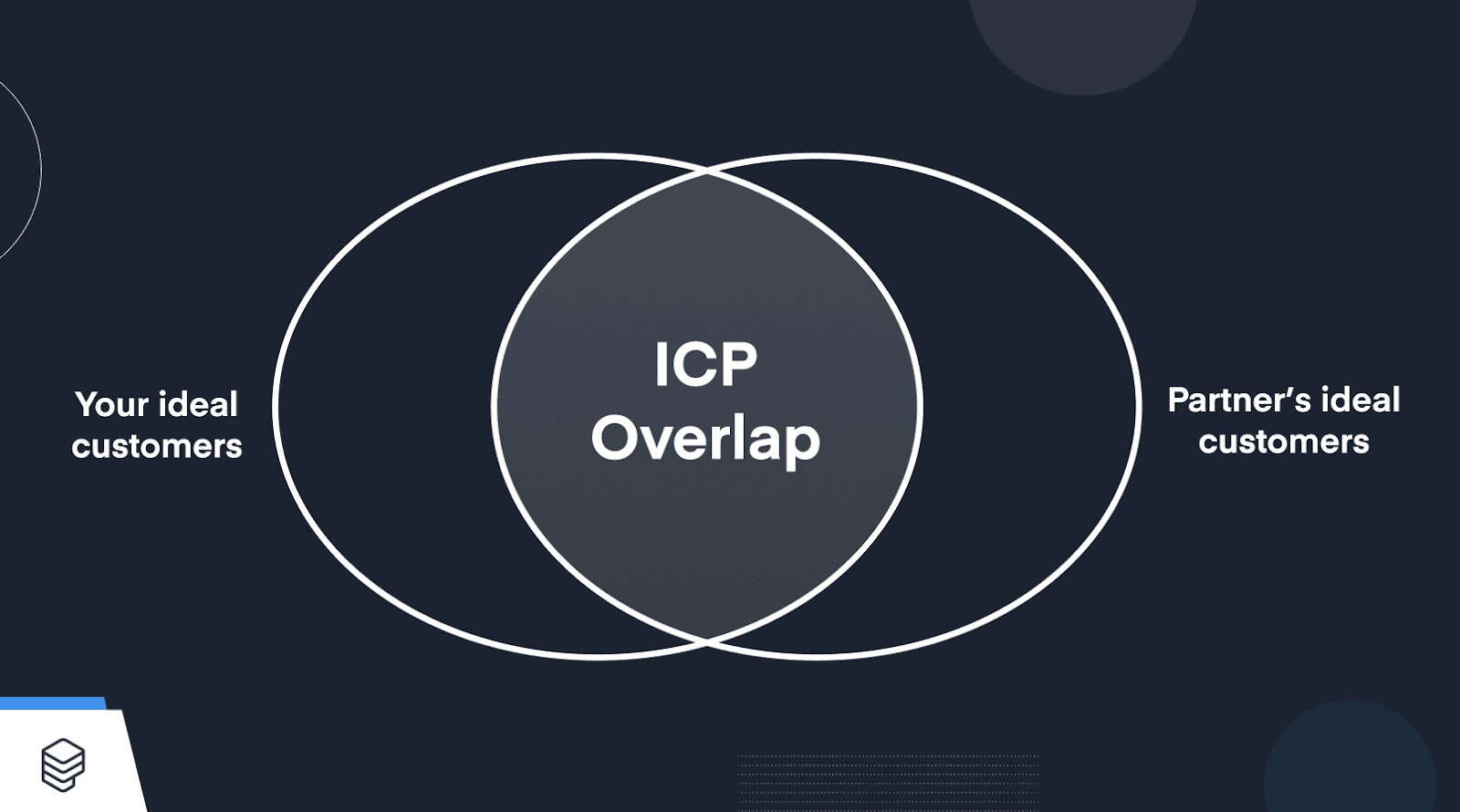
Ultimately, if you focus on adding value to both parties’ customers as the primary objective, it will become evident whether or not a partnership is worth pursuing.
Decide who builds the integration
If you’ve identified that there’s value to building a partnership, the next obstacle will be deciding who takes charge and builds the integration. The burden of building often falls on the partner that stands to gain the most value, which will typically be the smaller company. In your case, if you are looking to move upmarket, unless the partner is actively looking to move downmarket, your team will likely be responsible for building.
For similar sized partners however, you may have to align on splitting the work - for example, your team could take on the work to build the actual integration, and the partner's team could provide all the go-to-market and marketing materials required for the partnership and integration launch. Ultimately, this will vary case by case, but the key is for both partners to agree that the work involved is proportional to the value gained.
Go to market launch for enterprise
Lastly, you need a launch plan to align your marketing, sales and customer success team. Here’s a general integration launch checklist you can follow to ensure you can effectively promote the integration.
Product & Logistics:
Positioning Document
Create a positioning document that defines the value of the integration, and how it will help you better serve upmarket customers. This will be the centerpiece for all of your marketing and sales messaging around the integration, and will help solidify your upmarket positioning.
Launch Date
Deciding on a launch date helps align all teams on the milestones and prep work they need to hit to ensure a successful launch, and can also build excitement internally.
Feedback Framework
It’s important that you have a framework in place for collecting user feedback on the integration to inform iterations and additional workflows.
Pricing / Tiers
As you are moving upmarket, you have to think through not only how to price your upmarket offering, but how you can leverage the integration to incentivize upsells from existing customers.
Generally, there are a few models for approaching this.
A la carte pricing per integration
Gate the integration to higher tiers of your product
Here’s an example of how Productboard gates their upmarket integrations to the higher tiers of their product.
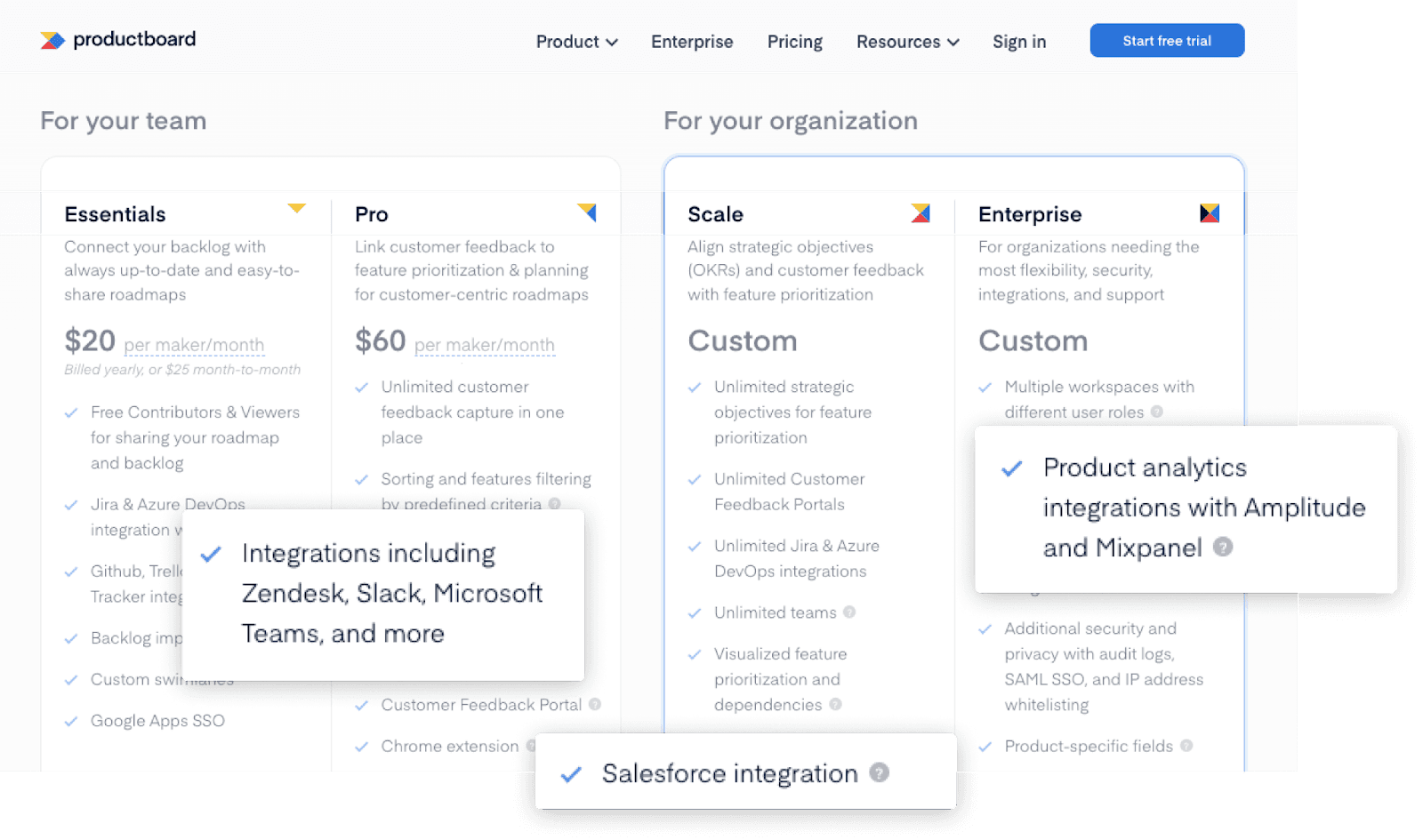
KPIs
Identify the metrics and insights you need to be collecting to identify if the integration is successful.
Quantitatively, you will want to track user analytics such as:
How many upmarket users are activating the integration
How many API calls are being made (proxy for value)
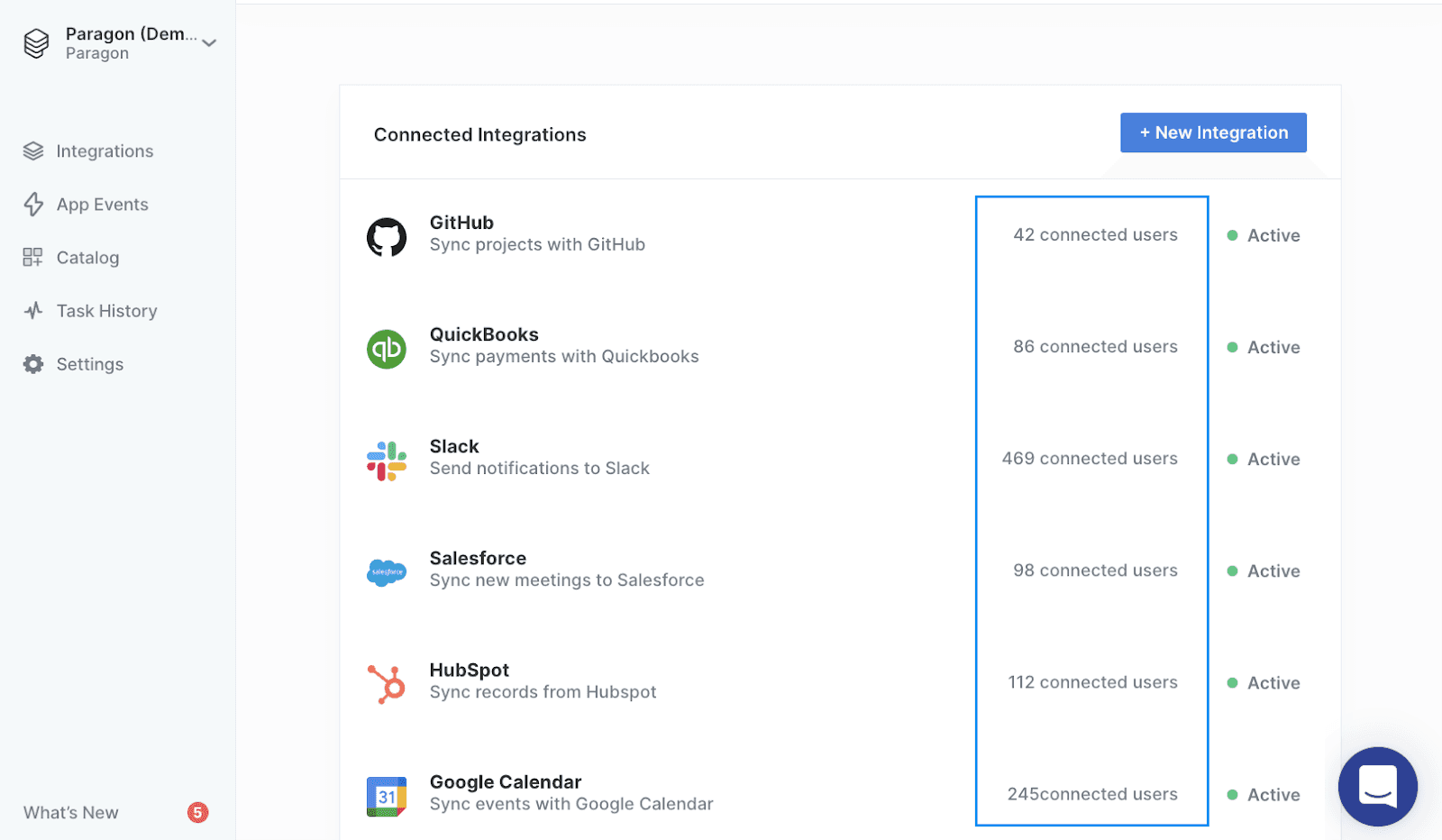
Paragon dashboard for monitoring how many users have activated your app’s native integrations
Qualitatively, you will need to leverage internal processes to collect feedback directly from your customers through your customer success team.
Onboarding, Customer Success & Support Strategy
Your post-sales customer-facing teams become even more crucial as you work with upmarket customers.
They will often be involved in helping customers set up and/or troubleshoot the integration, which is why prior to launch, you must work together on:
Creating resource center articles around using the integration
Building internal FAQs & troubleshooting guides
Implementing any necessary changes to user onboarding process to include the integration setup
Create a process for collecting customer feedback, either directly through CS or via surveys
Sales
It is important that your sales team is properly trained to understand how the integration works, and that they can confidently communicate the value the integration provides to the prospects that use the 3rd party app in their workflows.
If questions about the integration come up consistently during the product demo, you may want to explore creating a sample account that sales can use to demonstrate the integration in action.
Additionally, if your sales team has been properly documenting all the deals that were lost due to a lack of that specific integration, this provides the perfect opportunity for them to reach back out try to recover those prospects.
Marketing
Integrations Page
Most buyers do extensive research on your website before they even consider hopping on a sales call. Given that integrations play a large role in a buyers’ decision making process, it’s important that you keep your integrations page up to date.
As part of your move upmarket, you may want to put the enterprise integration front and center, similar to what Calendly has done here with their Webex integration.
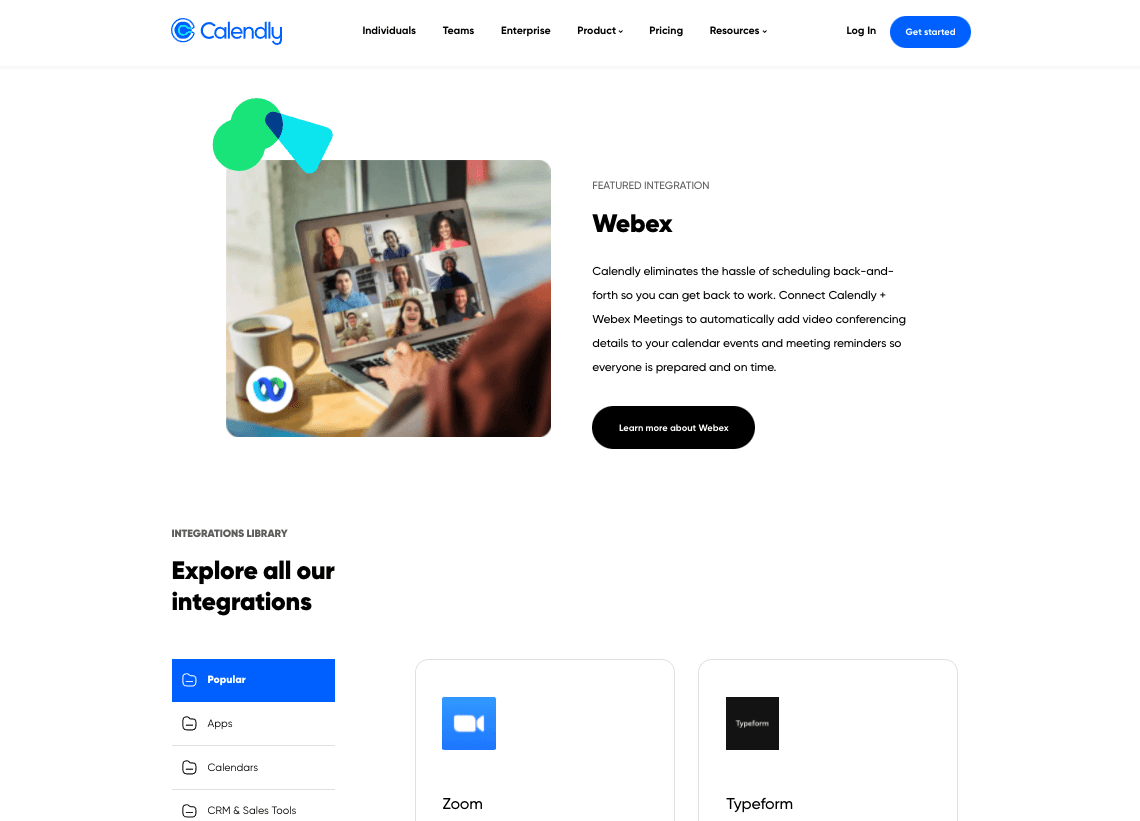
Dedicated Post
Writing a short blog post or integration specific page describing the value that the integration brings, along with how it serves larger organizations, will help users visualize how your product will fit into their workflows through the integration. This also provides an opportunity to drive forward the messaging around your move upmarket, and can serve as the ‘landing page’ for all other marketing efforts around promoting the integration.
Chargbee’s QuickBooks integration is our favorite example, as they’ve promoted the integration across all channels and have built a narrative around the value that it drives.
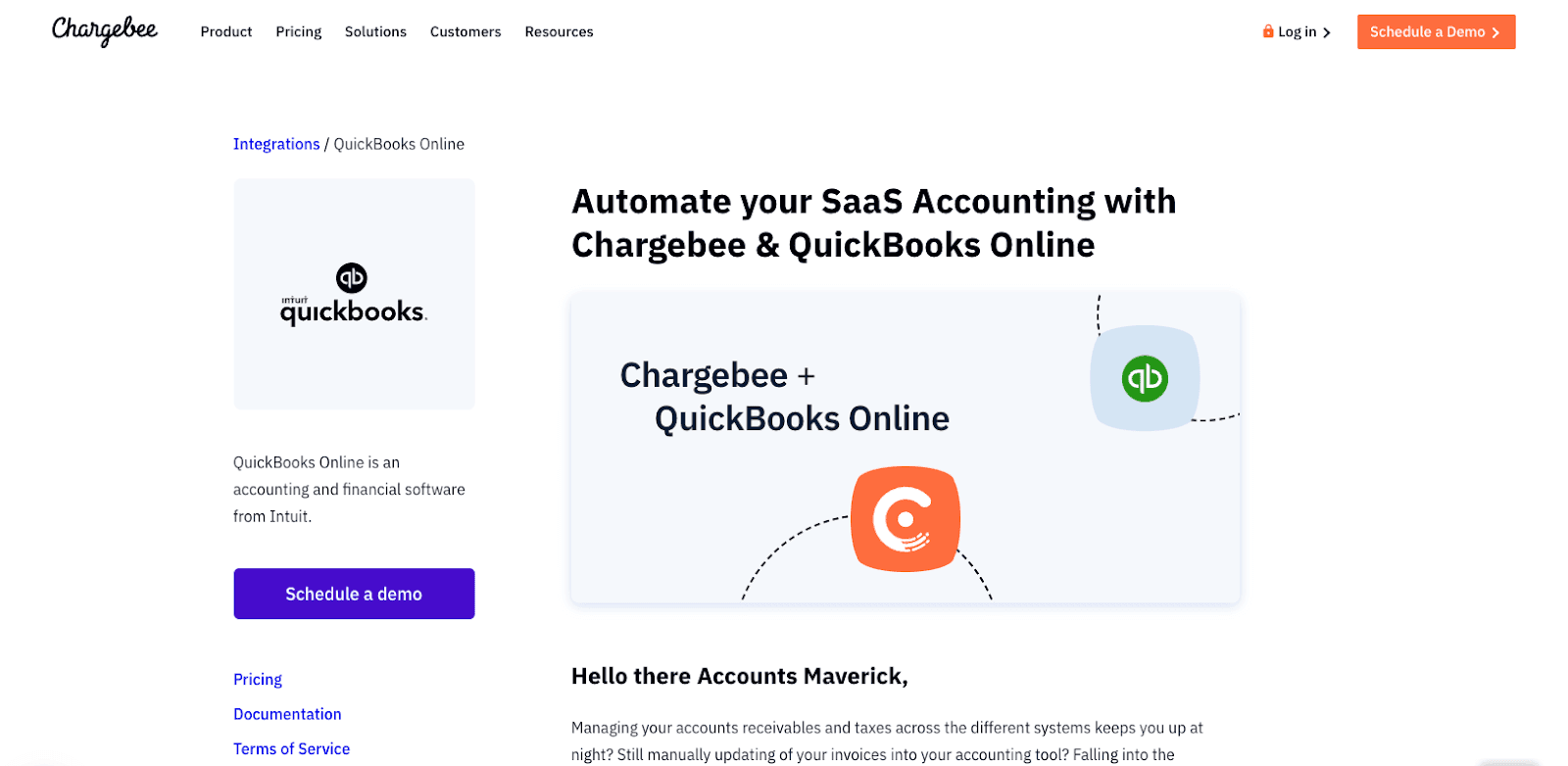
Distribution
We won’t go into too much detail here, however here are a few channels you can leverage to amplify the launch of the integration and drive forward your positioning as an upmarket player.
Newsletter announcement
Organic social posts
Website and in-app popup banners
Paid ads
Conclusion
There’s no doubt that integrations play a fundamental role in your company’s move upmarket. Not only will they help you gain buy-in from additional decision influencers during complex sales cycles, they can unlock partnerships that will get your product in front of this new segment of upmarket customers.
From identifying the right integrations to build, designing the optimal user journeys and workflows, exploring integration partnerships, to preparing for launch, you should now have a framework for building a successful integration strategy to help you move upmarket.
While in theory this seems straightforward, the challenge we always see companies deal with is around resource constraints. Moving upmarket not only requires new integrations, but it also requires your product to have more robust, enterprise ready features, which can take a long time to build out.
This makes it hard to allocate sufficient engineering resources on building the necessary integrations, which is where Paragon comes in.
Instead of wasting weeks of your engineering team’s efforts on every integration, our embedded integration platform helps offload over 70% of the work required.
Want to see how that’s possible? Sign up for a personalized demo of Paragon, tailored for your integration use case.






