Comparison
Top Tray Embedded Alternatives
Tray.io is a leading workflow / robotic process automation (RPA) platform and integration platform as a service (iPaaS), enabling end-users of applications to build integrations within their companies’ tech stacks.
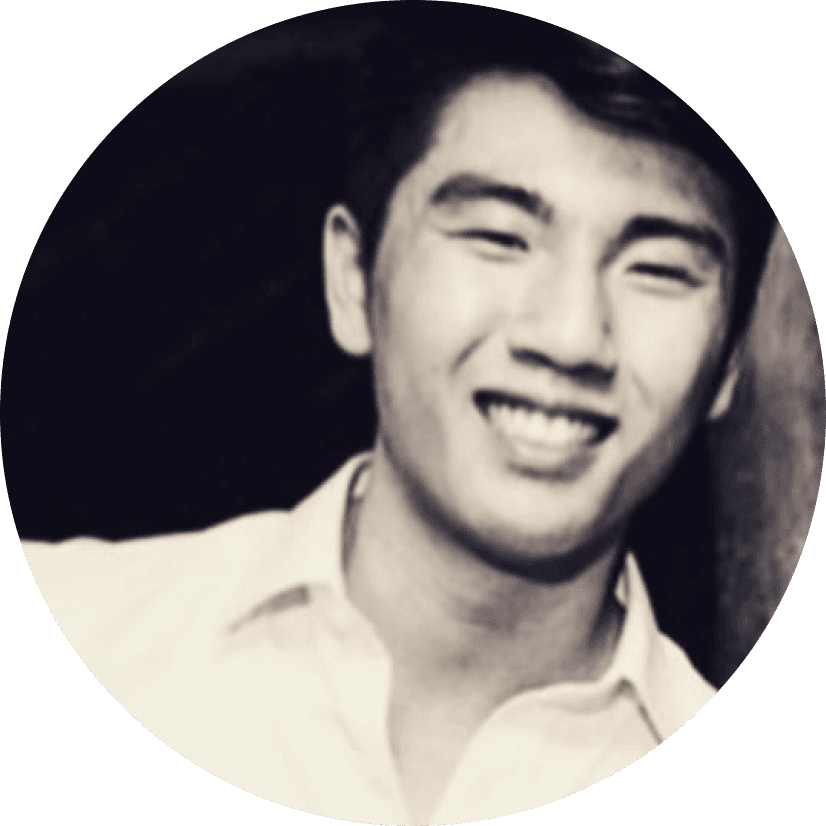
Brian Yam
,
Head of Marketing
15
mins to read
Tray.io is a leading workflow / robotic process automation (RPA) platform and integration platform as a service (iPaaS), enabling end-users of applications to build integrations within their companies’ tech stacks.
Recently, they launched Tray Embedded, which is a re-packaged version of their main platform. This has enabled them to tackle the embedded integrations use case, allowing SaaS companies to build embedded integrations for their users through Tray’s platform. They call this the Tray Embedded platform.
However, if you’re looking for the best Tray Embedded alternatives in the market, including solutions that were purpose built for the embedded integrations use case, keep reading!
We’ll take an in-depth look at the 5 main Tray Embedded competitors, so you can partner with the best solution to scale your integration roadmap. Let’s dive in!
Summary of Tray Embedded
Let’s start by evaluating Tray Embedded’s strengths and weaknesses:
Advantages
Tray’s advantages primarily come from the features and integrations they’ve steadily built for their main product over the years.
1. Connector Library
Tray has built up an impressive library of integration connectors through their main workflow automation platform, which has translated over to the Tray Embedded platform
2. Custom Connector Services
Tray allows customers to request and pay for new connectors to be built, albeit at a relatively steep additional cost. ($3000 per connector)
3. The basics for workflow design
Their workflow builder and workflow actions have been ported over from their main platform, which makes building out business logic relatively straightforward.
Disadvantages
To sum it up in one word - workarounds. Since Tray.io was not purpose-built for the embedded integrations use case, many of the implementation details and processes require workarounds to achieve.
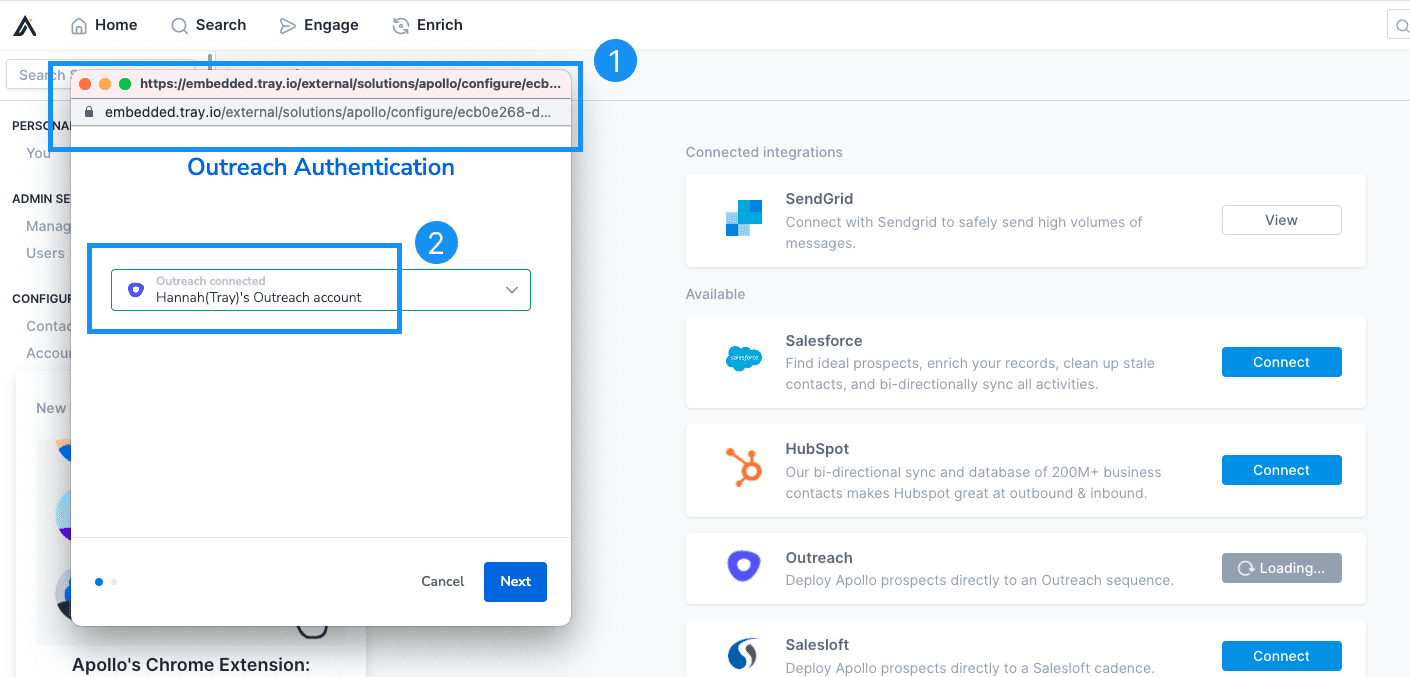
1. Disjointed end-user experience
Out of the box, end-users are taken to an external Tray URL for authentication for their integrations with an inelegant UI, which makes it clear to users that the integration is not truly native. The only compromise is with a domain matching, which masks the URL of the authentication popup, but does not address the rest of the UI challenges.
2. Authentication workarounds
Your team needs to generate and manage user tokens, and manually link each ‘Tray User’ to a unique integration instance and the user’s access token. This is due to Tray using their regular product’s method of creating integration instances, which is not conducive to a seamless authentication experience for the embedded use case.
3. Steep scaling costs
With per user, per integration pricing, Tray Embedded’s pricing model steepens extremely quickly beyond year 1 as your company grows and as you scale you roadmap.
Additionally, the pricing is not affordable to begin with. With their annual $20,000 platform fee, $7000/integration fee, and $500-$70 per user/integration (depending on # of users), the pricing creates a barrier to entry for startups.
4. Support & Not Designed for Developers
Given that Tray’s main business focus is on their core, workflow automation product, they are not providing the same level of support on their Embedded offering. We have heard from mid-sized Tray customers who are moving back to building integrations in-house due to lack of support on bugs. Additionally, within their sales/marketing motion, it is clear they are always prioritizing their main product over Tray Embedded.
5. No on-premise deployment
For companies that require on-premise hosting of their integrations for data security and privacy reasons, Tray Embedded is not an option. Their platform is fully hosted on the cloud, and in their own words “We broadly refer to these solutions as on-prem but this does not necessarily entail having physical on-premises resources, it simply means establishing connection to your networks, even when hosted on public cloud providers.”
6. Requires a connector for your app
Due to the infrastructure limitations from being a workflow automation platform at their core, in order to build workflows, you must pay Tray to build a connector for your application.
Now that we’ve provided a quick overview of Tray’s benefits and disadvantages, let’s get into their top 5 competitors.

Competitor #1: Paragon
We had to throw our own hat in the ring when it comes to showing you the top Tray Embedded competitors, as our platform has been built from the ground up for the embedded integrations use case.
Paragon is designed to provide the best product, developer, and end-user experience out of the box when it comes to enabling your B2B SaaS company to ship native integrations to your customers.
Not to over-emphasize the point, but Paragon’s infrastructure is designed specifically to be an embedded integration platform (embedded iPaaS), whereas Tray has tried to make their core platform ‘work’ for the embedded experience.
1. On-premise option
Paragon is the only embedded integration platform with an on-premise deployment. If you require a solution that can be deployed on your own infrastructure for data security and privacy reasons, there is simply no other option in the market. With all other embedded iPaaS platforms on this list, your users' data will pass through and be hosted on their servers.
2. Fully managed authentication
Your team won’t need to worry about managing user authentication, token refresh, and integration mapping when it comes to each integration. All you need to do is generate a Paragon user token for each of your own users, and all the integration specific authentication and user management is handled completely by the Paragon SDK.
If you’re curious, read the docs here just to see how easy it is.
3. Superior End-user experience
Paragon enables you to provide your customers a fully white-labeled and truly native experience.
No redirects. No iFrames.
You’ll be able to use a configurable, out of the box Javascript component (referred to as the Connect Portal) that will feel truly native to your application.

4. Intuitive workflow builder
Whether it’s using the pre-built workflow actions or making calls directly to the 3rd party app’s API, Paragon provides a far simpler, yet extremely extensible, workflow building experience. This will drastically save your team days if not weeks of implementing the business logic of the workflows for each integration.

Additionally, Paragon does not require you to build a connector for your app - all you need is a public API or webhooks and you can get up and running with workflows instantly.
5. Best in class support
While this is not a product feature, during proof of concepts and evaluations, customers have consistently shared that Paragon’s team provides the best technical support by far. This is not the case with Tray, as their resources are primarily allocated towards their main platform and bugs can go unresolved for weeks, which has led to many of their customers to churn.
6. Custom Integrations
One of Paragon’s hidden gems is the Custom Integration Builder, which is the base layer to the platform. This will enable you to easily ship integrations with ANY 3rd party application, while still offloading authentication, leveraging the workflow builder, and providing your users a seamless end-user experience with the Connect Portal.
In terms of pre-built connectors that come with built-in workflow actions, Tray does have the advantage as they’ve been building up their catalog over the years for their main platform. However, Paragon will be scaling its library to 100+ integrations by the end of 2022, and will prioritize its roadmap based on inbound demand.

7. Pricing
Paragon’s pricing model is much better fit for companies that want to scale their user base as well as their integration roadmap. Instead of charging per user per integration, Paragon provides tiered packages that don't kill your budget in year 2 as you scale.
We also tailor pricing based on how you plan on scaling, whether that be based on the number of users, the number of integrations, or the task volume.
Want to get a custom quote for your use case? Ask us via the Intercom chat!
Tray Embedded vs. Paragon Conclusion
Paragon is the ideal embedded integration platform for B2B SaaS companies who want to provide their product/engineering teams, as well as their customers, the best integration experience. Being purpose built for the embedded use case comes with advantages that traditional iPaaS platforms like Tray will never be able to overcome. Additionally, if on-premise deployment is a requirement, then there is simply no other option.
If, however, the current catalog of pre-built integration connectors is the main factor you are evaluating, and the Custom Integration Builder does not meet your needs, then Tray may be the short term choice you need to make.

Competitor #2: Workato Embedded
You have probably heard of Workato for their dominance in the workflow automation space. For that exact reason, it is the most similar solution that exists to Tray Embedded, in that have also wrapped their product for the embedded use case.
This leads to many of the same workarounds around authentication and end-user experience, however we will , so the main comparisons we will cover will be around the existing connectors
TL;DR: Workato Embedded is a better platform across the board when compared to Tray Embedded, although it comes with a premium price tag.
Advantages
1. Integration Catalog
Workato has over 1200 pre-built integration connectors, which is approximately double what Tray currently offers (600+). This is their strongest competitive advantage, as they have the most extensive connector library and built-in workflow actions.
Neutral
1. Workflows
While Workato pitches their pre-defined workflows, also known as ‘Recipes’, as an advantage, it is really only useful in the context of their main internal workflow automation platform.
Community built integration workflows are great copying others’ implementations of connecting 2 apps (ie. HubSpot and Outreach), but when it comes to the embedded use case, your implementation of an integration for your customers should and will be unique.
Their version of the embedded use case is essentially providing your customers pre-defined recipes workflows, but it behaves similarly to a Zapier integration from an end-user’s perspective.

Disadvantages
1. Pricing
Workato is undoubtedly a more expensive product, and they provide customers 2 pricing models to choose from. However, regardless of which pricing model is chosen, there is a $50,000 annual platform fee.
By task volume:
Task is $0.75 per task, or $7500 per million tasks
By connector
$2500 per connector per year
The task based pricing model is reflective of their main internal automation product, as it is much easier to estimate task volume when you have a tight grasp of your use case. However estimating task volumes for all your customers is nearly impossible, which is why we recommend against using the task based pricing model.
2. 3rd Party Branded iFrame
Unlike Tray Embedded and Paragon, Workato does not provide an option to white-label the experience, as it is part of their growth strategy from a brand recognition perspective. This will make it glaringly obvious to your customers that you are using a 3rd party platform to manage the integrations.
Their only implementation method is via an iFrame - here is an example from their customer, LivePerson.

3. Cloud Only
Similar to Tray, Workato does not offer a truly on-premise deployment option. They provide their users’ a proxy that makes requests & provides access to their cloud product to do the actual data processing.
This means that all your customer data will be processed through their systems, which may not be an option if data privacy and security is a high priority for your customers.

Competitor #3: Cyclr
Cyclr was the first embedded iPaaS to go to market, so we felt we had to include them in this list. Like Paragon, they have been focused specifically on the embedded integrations use case.
However, based on conversations with their past customers, the developer experience is ‘clunky and time consuming’, which has led to challenges around their product gaining traction or retaining customers.
Connectors
While they have slightly fewer connectors when compared to Tray Embedded, they have been able to build up a list of 400 connectors.
Lack of extensibility
Unfortunately, while they have quite a few connectors, you will be limited to the built-in workflow actions for each connector. This means that if you want to build more complex integrations that require additional endpoints, it will not be possible through their workflow builder.

No custom connectors
The only way for you to build integrations with apps that are not in their roadmap is to pay their development team to build a new connector. This can be very limiting (and cost-prohibitive), unlike the Custom Integration Builder that Paragon offers.
Pricing
They are priced slightly lower than Tray, however they require a connector to be built for your app. This means that of the 3 integrations that come with their basic plan ($899/month), only 2 will be used towards actual integrations, which means each integration will be $5400/year.
Ultimately, while they are a prominent player in the market due to being the first movers, they are not a viable option if you want a reliable partner that provides an extensible and seamless experience to both your team and your customers.

Competitor #4: Pandium
Pandium is an interesting competitor to Tray, branding themselves as an iMaaS (marketplace as a service).
They’ve taken a heavy focus on product partnerships leaders as their core customers, instead of product and engineering teams, which is evident throughout their product.
Partner and Marketing Features
Whereas the rest of the embedded iPaaS providers in this list focus on the product & engineering components of shipping integrations, Pandium differentiates with their focus on their Partner Portal, which enables your partners to submit marketing/partner materials for an integration, amongst submitting their app for review.
However, from a technical perspective, these benefits should not be a consideration when picking a scalable embedded iPaaS solution.
Connector Limitations
While they have 200+ connectors spanning a variety of verticals, Pandium’s connectors are inherently limited in their value.
The connectors do not provide built-in workflow actions, which means your team will need to dive into API docs for every workflow.
There is no option to build your own custom **integrations outside of their catalog, which can be limiting
No workflow builder
Due to their focus on partnerships enablement, they have missed the mark in providing teams a seamless interface for building workflows.
Therefore they do not provide a visual workflow builder that would allow your team to implement business logic - it must all be written in a similar manner to building the integrations in-house.
Marketplace UI
Pandium provides an out-of-the-box integrations page for your app, which is an iFrame that automatically populates new integrations you build through their platform.
While this can be a time saver for your front-end team, the limitations of Pandium’s implementation as an iFrame (not truly native to your app) can result in user experience issues such as the one see here with their customer ShipBob.

Overall, Pandium provides an interesting take on partnerships within the embedded iPaaS category. However, it simply does not match up to Tray Embedded or Paragon when it comes to the core function of offloading the development effort required to ship native integrations.
Roundup Comparison Table
While Tray’s sales team has been firing on all cylinders when it comes to promoting their secondary product, Tray Embedded, it is important to ensure you’re picking a platform and partner that will provide both your team and your customers the best integration experience.
Make sure to get a free trial of the top 2 or 3 platforms from the list above, and go through a proof of concept with their teams if needed because the differences become very apparent in the details.
However, if we were to summarize, here is a summary comparison between the platforms.

Get Paragon if you care about the integration experience, extensibility & security
Paragon is the only solution in the market with on-premise deployment, and provides the most seamless end-to-end experience for both your team and your customers. On top of being fully extensible with access to all API endpoints and the ability to build any connector with the Custom Integration Builder, from user feedback, Paragon provides by far the best customer support in the market.
Get Workato/Tray if you only care about connectors
Workato and Tray have the most extensive connector libraries. While their platforms inherently require a lot more workarounds to achieve the same outcomes, and their core focus is still on their workflow automation products, this is their distinctive advantage. However if you care about the overall developer/end-user experience, you can request the integrations you need to be built by Paragon on SLA.
Get Pandium if partnerships processes are your #1 priority
Pandium is optimized for a partnerships play, with built-in functionality that facilitates building integration partnerships such as marketing collateral and app reviews. However, when it comes to the developer and end-user experience, it definitely falls short with a lack of a workflow builder, no built-in workflow actions, and being limited to their available connectors.
And that’s all!
We hope this guide was helpful in walking you through the key differences between the top Tray Embedded competitors, and getting you closer to making the right decision for your company.
If you’re interested in seeing Paragon in action, we’d love to show you around our platform!






