Content
AI Customer Service Agent
Scaling integrations for more data sources and agent triggered automation for AI Customer Service Agents
AI customer service agents are one of the most successful implementations of AI to date. These platforms are helping large enterprises enable their customers to better self-serve answers to questions that would historically have required a human agent. The best customer service AI agents are able to provide a good middle ground between a limiting, deterministic chatbot flow and escalating to a human customer service agent.
Improving your AI customer service agent's ability to answer your users’ customers’ queries (yes that was a mouthful) and escalate/automate tasks appropriately requires you to provide it your customers’ knowledge-base and context for RAG. Across both axes, integrations become vital to improve your AI customer service agent, allowing your product to drive better and better customer experiences.
In case video is more your style, watch this lightweight demo of an AI Customer Service Agent we built that can automate 3rd-party actions during a support chat.
Access to Data & Data Driven Actions
Integrations can improve your AI customer service product’s response quality by providing it important knowledge and contextual data that your customers have in their 3rd-party platforms like Google Drive, Slack, or Notion. Integrations also allow your AI agents to expand their functionality by automating workflows via AI agentic actions such as creating tickets in your users’ service desk application, creating tasks in their productivity applications, or attaching notes in their CRM.
In this use case demo, we have built a lightweight AI customer-service chatbot with integrations with Google Drive, Intercom, and Salesforce.
Data ingested from Google Drive enables our chatbot to give more context-rich responses
Escalation by a user prompts our chatbot to be able to create a ticket in Intercom
Ticket creation also prompts our chatbot to be able to create a task to that user’s account in Salesforce
Improved Responses: Data Ingestion with Google Drive
In this use case demo, we are first showcasing how our application is able to ingest data from files in Google Drive and source those files as references to help our user self-service their problem.

Paragon provides the infrastructure for data ingestion use cases, allowing your application to pull all of your users’ historical data, as well as updates to files and data, from all of the third-party platforms your users use. Paragon’s workflow engine (which can be interfaced via our visual workflow builder or in code) allows your engineering team to orchestrate logic for chunking, data manipulation, and much more. These workflows can be triggered in a variety of different ways: from initial ingestion which is triggered when a user initially connects their 3rd-party account, to real-time, webhook-triggered ingestion, to scheduled data syncs.
In this example, the chatbot will traverse through users’ Google Drive accounts, check for the file type, and extract the text from the file before sending it to the backend and vector database.

Agent Triggered Automation: Ticket Creation in Intercom
While data from customers’ 3rd-party applications and files improves response quality, escalation to a human representative and performing other tasks during a conversation is still a necessity. Integrations with your customers’ CRM and ticketing platform give your customers better visibility into service issues as well as a better experience with your product.
In our use case demo, when a user asks to contact a human representative after not being able to self-service, our AI customer service application is able to create a ticket in Intercom with a summary of the issues described in the chat.


Paragon enables these agent triggered automations by providing endpoints that your agent can use in their Function Tools. These endpoints trigger workflows that interact with Intercom’s API without the need to configure authentication or maintain code specific to Intercom’s API version.
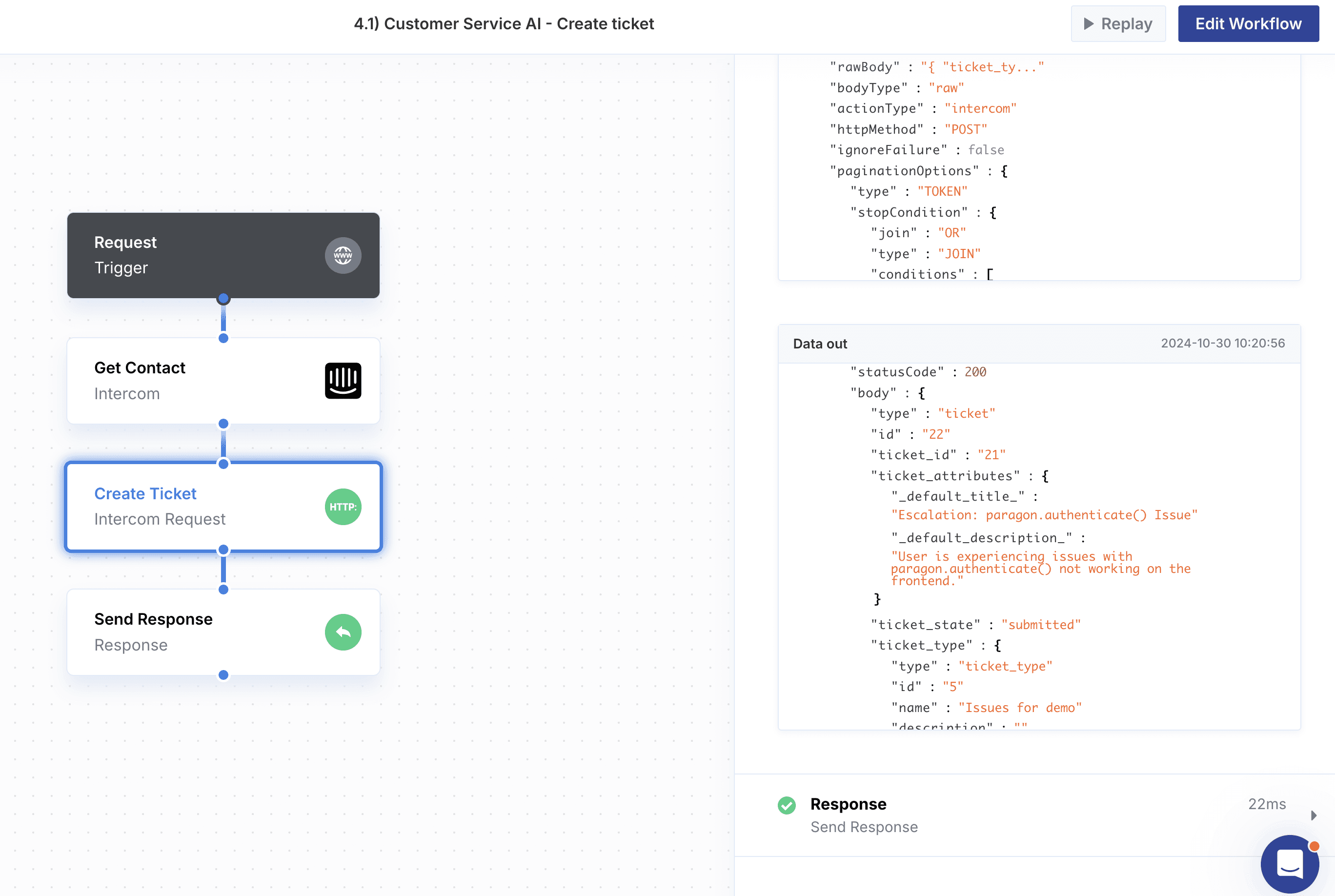
Agent Triggered Automation: Logging Activity in Salesforce
In this last use case, we wanted our AI customer service agent application to also attach a summary of the chat transcript to the user’s Salesforce account to better track this customer’s journey for the sales team.

Similarly to the Intercom ticket, our AI agent was able to summarize the issue to provide the Salesforce task with some context.
This action was triggered by our agent, initiating a workflow that calls a few Salesforce APIs to check if the account exists, and then to create the task for that account.

Wrapping Up
This use case demo showcased how integrations can add dimensions to your AI customer service agent, enable your application fit in with the other products your customers are using, and become a vital part in your users’ customer experience process. Integrations provide a better product experience for your users which in turn provides a better experience for theirs.
TABLE OF CONTENTS
Integrations







