Comparison
Top Integration.app Alternatives
If you are looking at native integrations for your SaaS application and are evaluating Integration.app, we take a deep dive into Integration.app and compare it with other top integration solutions.

Jack Mu
,
Developer Advocate
10
mins to read
In this article, we’ll highlight Integration.app’s features and compare it with other integration solutions to ensure you can pick a platform that has the capabilities and scalability your SaaS product needs.
Integration.app is a newer embedded iPaaS product that takes a hybrid approach to integrations - taking inspiration from other products in the embedded iPaaS space as well as Unified API concepts. With their unique product concept, they also provide a wide breadth of features and developer tools like AI tools, APIs, SDKs, and others we’ll go deeper into.
Integration.app Features
To preface, we researched Integration.app by combing through their website, documentation, SDK reference, API reference, and their one video on their Youtube channel. We weren’t able to access their product, and demos/screenshots of their products were sparse. We encourage readers to use this article as a resource to learn more about Integration.app and its alternatives, and take advantage of free trials if these products seem like a fit for your SaaS product. While we represent our own embedded iPaaS product - Paragon - we will try to give an unbiased view and use our expertise in this space to give our thoughts on Integration.app.
Integration.app at its core is an embedded iPaaS, allowing its users to natively build third party integrations into their SaaS software with serverless workflows. Where Integration.app positions itself is a developer friendly iPaaS product with Unified-API-like features, emphasizing “unified” flows and models and extensive developer resource.
Unified-API-Like
Unified APIs are platforms that allow a single API to perform actions across multiple integrations of the same category. For example, creating a new employee record is a similar process across HR integrations, and so a Unified API can handle all of these integrations with a single action. Integration.app draws inspiration from that “unification” with its “universal flows” and “universal data models” to build workflows across an entire category of third party (like HR integrations or CRM integrations) like Unified APIs. On their website, they provide “scenarios” which are workflow templates that provide actions that can apply across a category of integrations (like CRM integrations) and each integration feature unified data models which they call “data collections.” With this unification feature, this can reduce the number of unique workflows that need to built per integration.
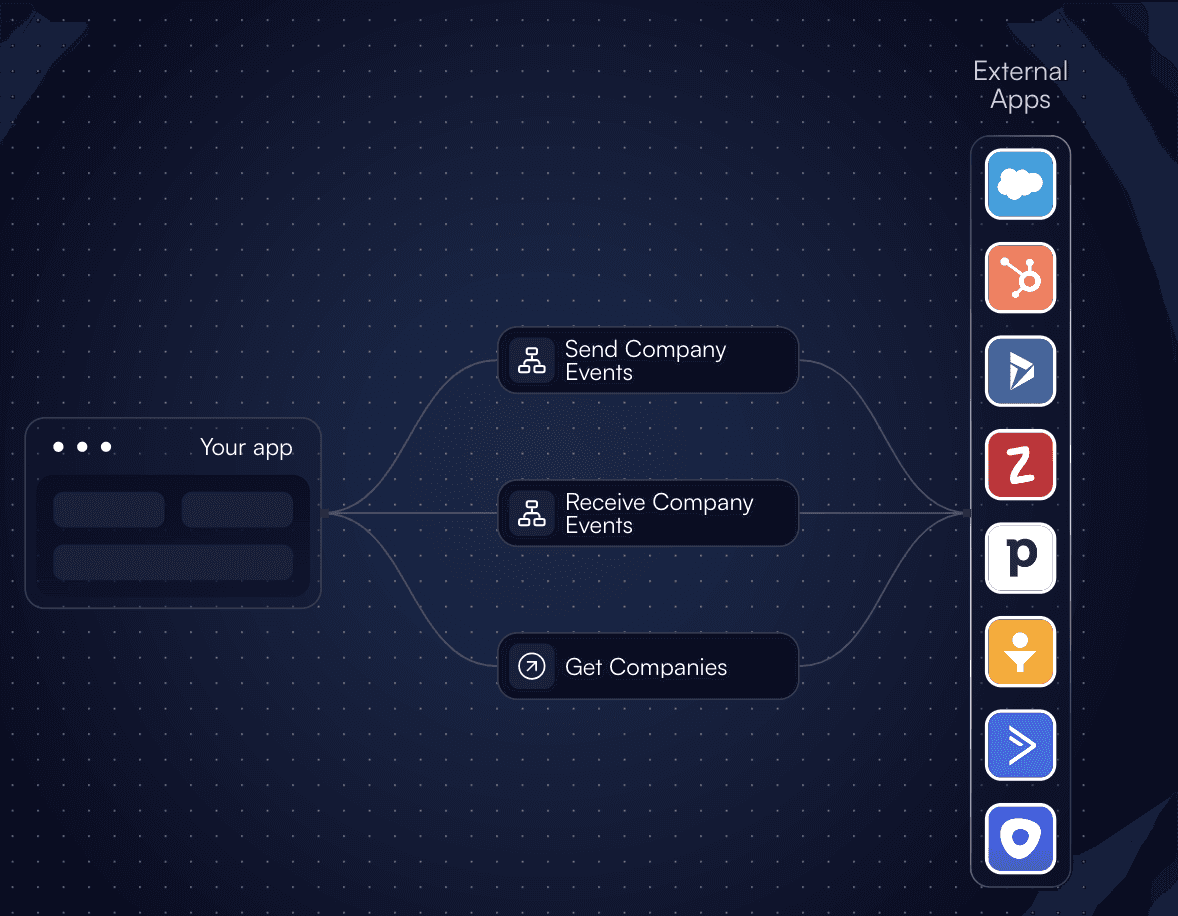
Developer Focused Features
Along with their Unified-API-like features, Integration.app provides a myriad of ways for developers to interact with their platform. Like many products Integration.app provides a workflow builder using API and webhook triggers to workflow they call “flows.” In addition to this, Integration.app provides an API where developers can query for additional data about their integrations and flows, as well as a JavaScript SDK to build flows if a non-workflow approach is preferred.
Customization and control is another developer friendly piece to Integration.app’s product. On the frontend, they provide pre-built UI components for your SaaS application’s integration page as well as a Headless UI. On the backend, they allow users to export third party credentials and keys. Lastly, Integration.app’s newest features boast about AI capabilities that seem useful for niche custom integrations - using AI to extract important connection and data model details from third party API documentation to create custom integration connections.
With Integration.app’s main features laid out, we will compare Integration.app first with other embedded iPaaS alternatives and then with a Unified API alternative.
Integration.app vs Other Embedded iPaaS
As mentioned, embedded iPaaS are serverless workflow solutions to natively integrate third parties into your SaaS application using managed authentication, webhooks, and multi-step jobs. In our opinion, the best embedded iPaaS alternatives at the time of writing is Paragon, Prismatic, and Workato.
Paragon
Paragon has been an experienced leader in the embedded iPaaS space with years of experience helping B2B SaaS companies scale their integration roadmaps. Paragon prides itself on helping customers - like Copy.ai, AI21, TL;DV, to name a few - build scalable and reliable integrations.
Where Paragon and Integration.app Overlap
Paragon and Integration.app share many of the same features that are important for integrations. A non-exhaustive list includes:
Capabilities - webhooks triggers for real-time jobs, custom integrations for non-prebuilt connectors, headless UI for white labeling in your SaaS application
Developer experience - task monitoring for debugging, , JavaScript SDK for version control and a code representation of workflows, different environments for development vs staging vs production for version and releases
Security - SOC-2 certification, on-prem hosting
Pricing - both pricing models scale with connected users (meaning every user that uses your SaaS application’s integration is what is counted)
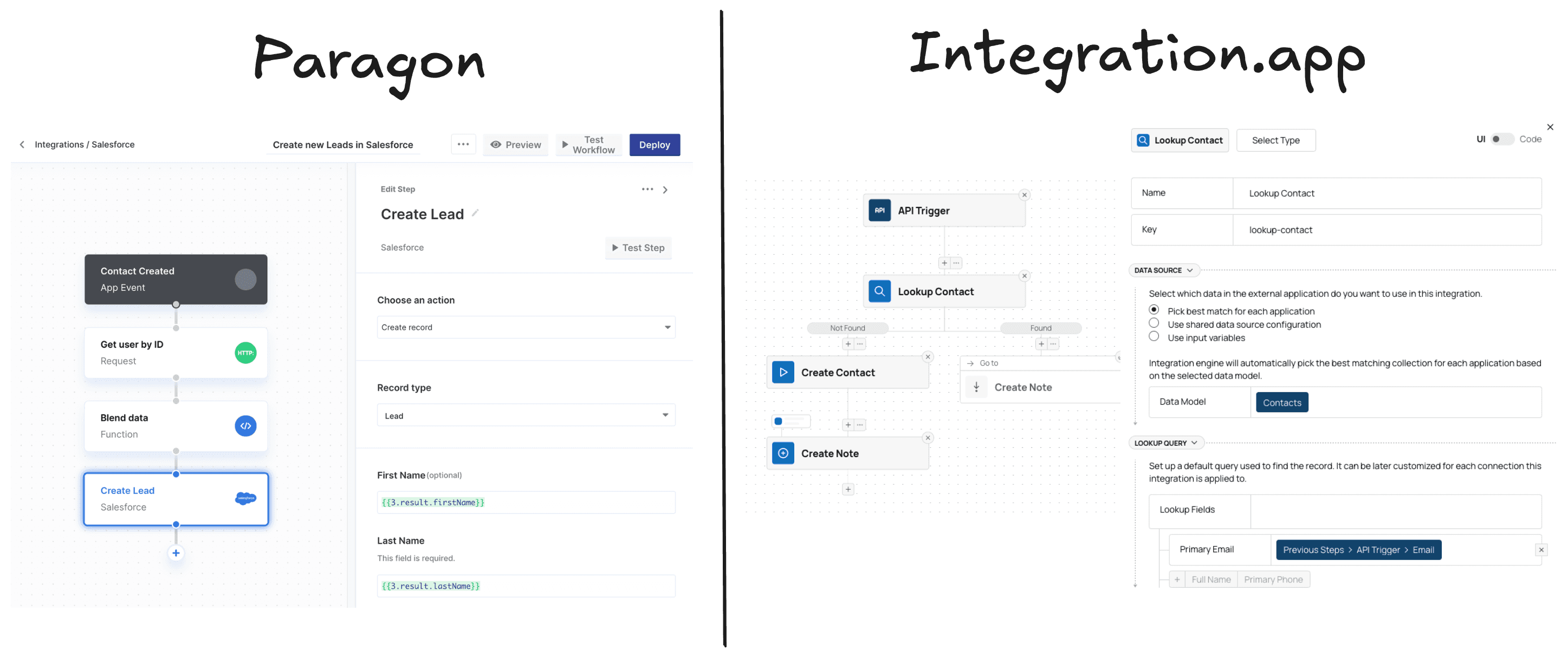
Where Paragon and Integration.app Differ
Integration.app boasts some impressive features that Paragon does not support. The difference is apparent in Paragon’s 1:1 workflow approach versus Integration.app’s unified approach to building workflows. Unified APIs sounds great in theory but usually fall short due to customization. If an action can’t be generalized for every integration in that category, unified actions can’t be taken (i.e. ServiceNow may have very different behaviors and data schemas compared to ZenDesk or Jira in its category). In a unified approach, you may have to rely on pre-built unified data models or essentially build your own workflow per integration.
Paragon has tried to take a deeper approach and differs from Integration.app in thoroughness and usability. Paragon is a more mature company with a proven track record of helping large companies, even public SaaS companies, scale their integrations in production; Paragon’s reliable infrastructure is used by over 160 customers, processing as much as 2TB of data per day and 1600 requests per second, per customer. Integration.app on the other hand just raised their seed round recently (at the time of writing), and does not have as much customer validation on their website.
Another example of Paragon’s reliability and thoroughness is in its documentation, where developer experience and self-service is kept in mind
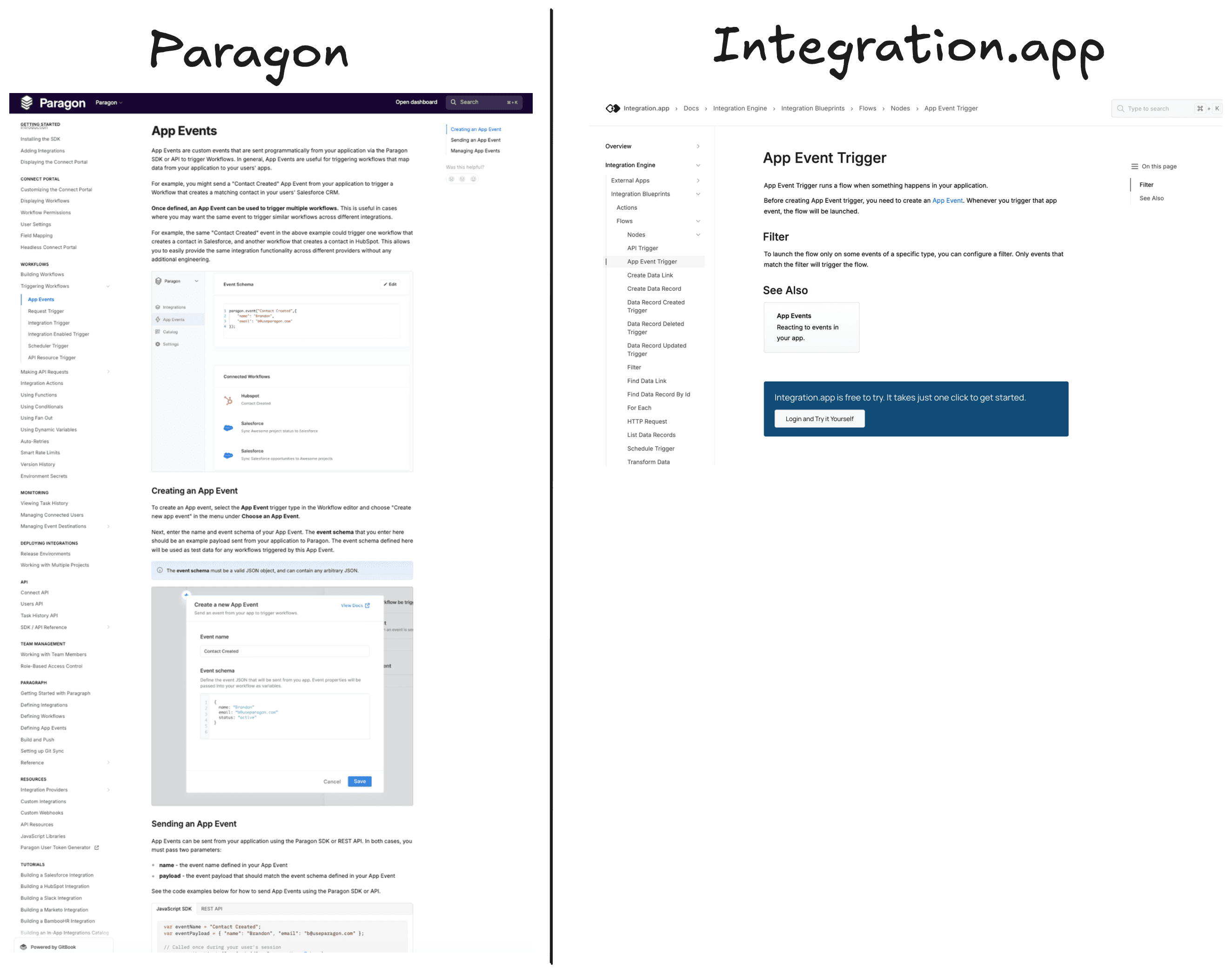
Comparing Paragon and integration.app’s products is difficult. Integration.app doesn’t allow new users to sign up for a free trial without a sales process. While we weren’t able to touch Integration.app’s product, Paragon’s documentation and UI are deigned for developers looking for an easy-to-use workflow tool for SaaS companies looking to have a more hands off approach as well as a code native format via Paragraph, Paragon’s typescript SDK. We encourage readers to check out Paragon’s product through a free trial (no talking to sales or engineering required) or a product tour.
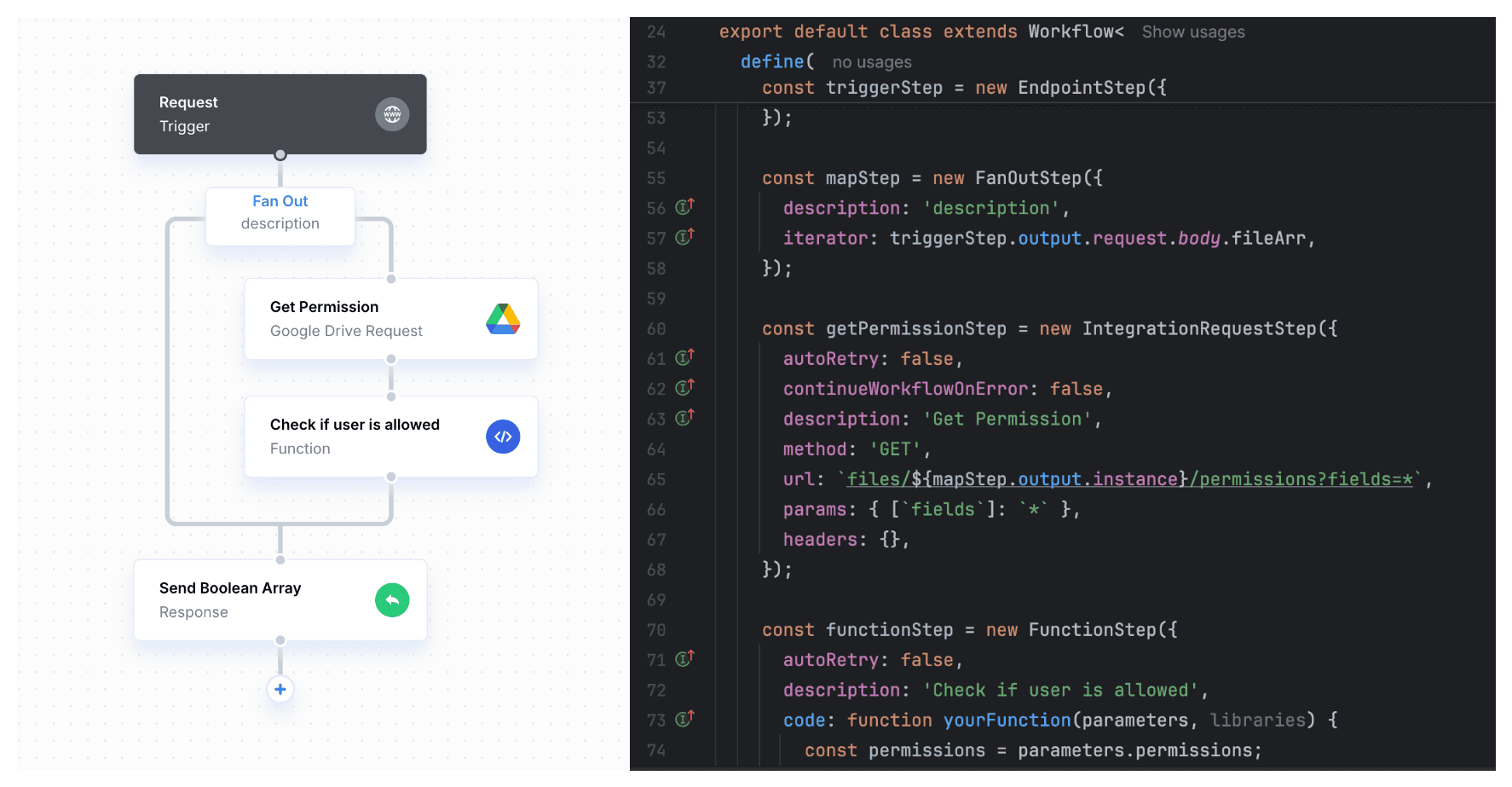
Prismatic
Prismatic is a top embedded iPaaS product with support for fine grained control when it comes to building steps and integrations. They have good documentation/support for their product, and have been growing their developer experience resources, such as a new SDK and CI/CD pipeline.
Where Prismatic and Integration.app Overlap
Prismatic, like Integration.app is built for B2B SaaS companies, offering features that cater to developers and a more seamless experience between your SaaS application and integrations. Prismatic and Integration.app both
Capabilities - webhook support across integrations, custom integrations on a per customer basis
Developer Experience - offer SDK for version control, API for managing your integration, monitoring and logging for debugging workflows
Security - Both are SOC-2 compliant
Where Prismatic and Integration.app Differ
Prismatic offers a long tail of unique features that are less common in other iPaaS products. An example would be their SFTP component, which may be useful for customers with those specific use cases. Prismatic also allows for end users (your SaaS customer) to modify workflows, which may seem useful at a customer level but poses risks as your customer could introduce breaking changes. This can also makes integrations much more difficult to maintain and support.
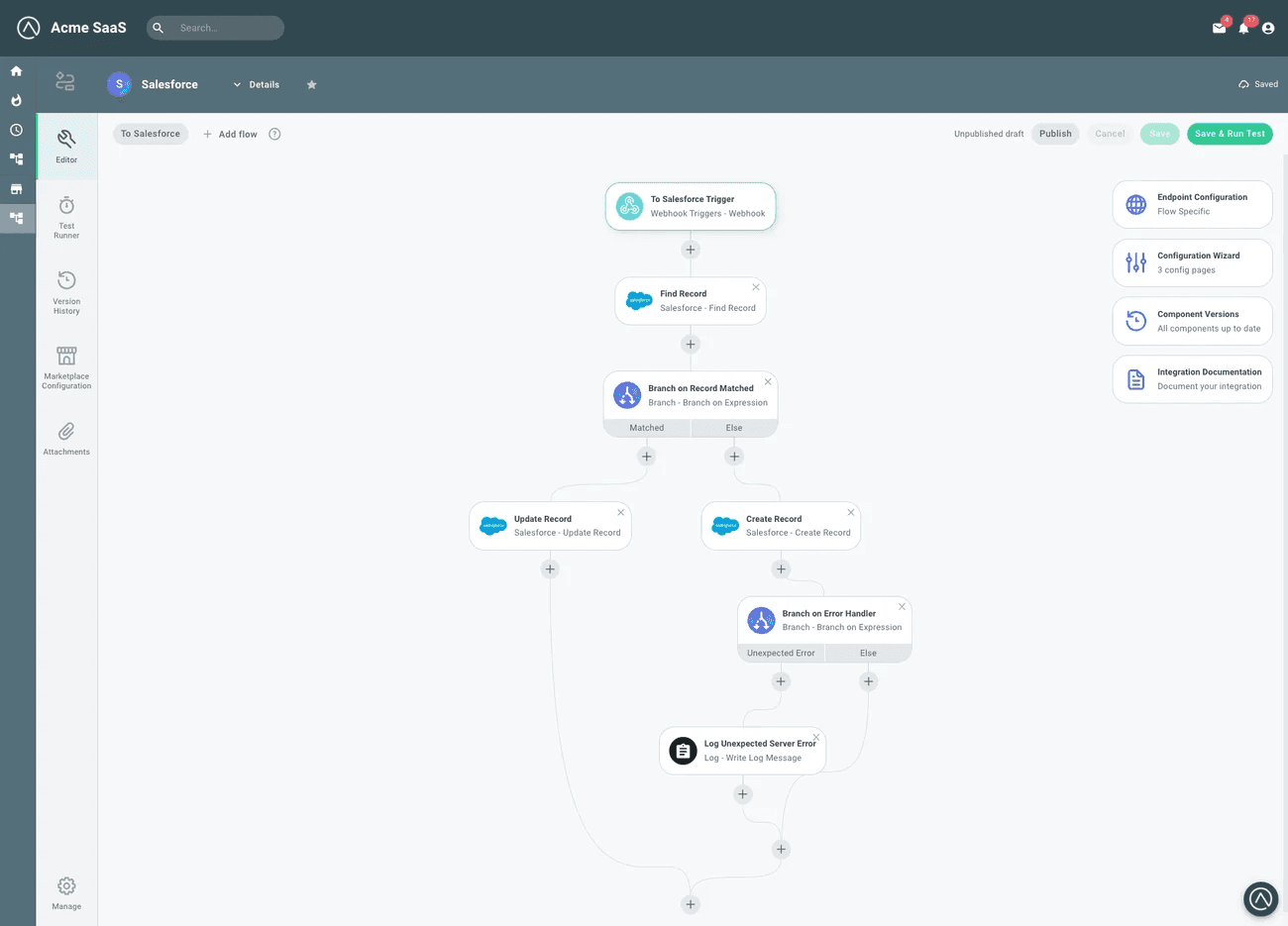
Prismatic also does not take a unified approach to integrations like Integrations.app, and thus the differences discussed in Paragon’s comparison also hold true. Where Prismatic falls short - depending on your use case - is that they do not have a self hosted option and can have difficulties scaling their workflow engine. For more information on why Prismatic’s JavaScript workflow representation and architecture doesn’t scale well, read this article our Director of Product wrote in more detail here.
Other shortcomings of Prismatic that Integration.app offer are:
A more solutions engineering designed solution
Prismatic’s deployment strategy is more solutions engineering based where integrations are deployed on a per-customer basis introducing versioning risk
UI and end-user experience
Prismatic has little customization when it comes to using their embedded integration marketplace with pre-built UI or a self-serve option involving your customers creating a Prismatic account
Integration.app offers a prebuilt UI library but also headless UI for a more customized approach
Workato Embedded
Workato is a first class internal workflow automation product that has built out embedded iPaaS functionality with a library of pre-built integration connectors. Because Workato Embedded is an extension of Workato’s core workflow product, there are nuances that make Workato’s integration platform feel non-native to your SaaS application.
Where Workato Embedded and Integration.app overlap
Workato Embedded is a solution that wasn’t built from the ground up to be an embedded iPaaS. Because Workato is primarily a workflow automation product that has connectors with third party platforms, the “embedded” part of enabling integrations for your user doesn’t feel as seamless. However, where Workato and Integration.app share characteristics are in:
Capabilities - webhook support to trigger workflows, custom integrations for non-managed connectors using their SDK
Developer Experience - API to manage connections and jobs, Recipes (called scenarios) that serve as templates for common use cases
Security - SOC-2 Compliant
Where Workato and Integration.app differ
Workato and Integration.app differ in many aspects even apart from the unified approach that was discussed previously. Workato’s main disadvantage is that Workato was not designed for native integrations. Integrating with your application involves using Workato’s iFrame and makes while-labeling extremely difficult, as seen in this customer’s integration implementation.
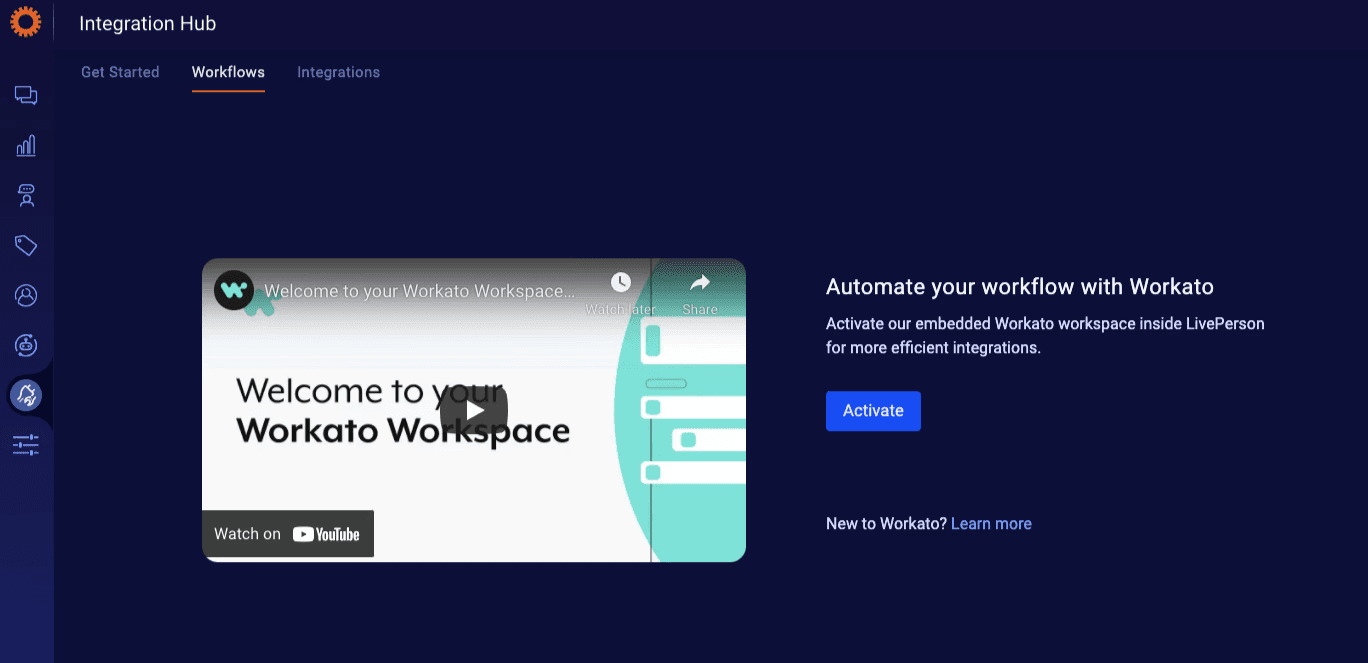
Another difficulty is with user authentication where there is some manual work linking users with their credentials. Lastly, pricing in Workato is based on task volume. This pricing may work for internal workflows, but for integrations, it can be difficult to estimate task volume for your SaaS application, as it requires estimating your customers’ task volumes.
Where Workato really shines is its impressive integration catalog with 1200 pre-built integration connectors. This not only mean less custom integrations, but also more built-in workflow actions tested by the Workato team. We mentioned many of the disadvantages of Workato being a workflow product, but where that becomes an advantage is for companies looking for a low/no-code solution and comprehensive automation capabilities.
Integration.app vs Unified API: Merge
We’ve gone over at depth Integration.app’s Unified-API-like approach to embedded iPaaS, where they use a single universal workflow to apply to an entire category of integrations. How does it compare with a Unified API?
Merge is a Unified API, meaning that its APIs can perform actions across its 7 different verticals (multiple integrations per vertical) without the need for separate workflow definitions per integration. Merge is especially powerful in the HR/ATS space, given the simplicity and similarities between the integration use cases for these platforms (pull employees’ first name, last name, job title, etc).
Where Merge and Integration.app Overlap
Unlike the other embedded iPaaS solutions - Paragon, Prismatic, and Workato - Merge has a universal action like behavior where with a single API, Merge can perform an action across different integrations. They also have pre-built actions (similar to Integration.app scenarios) which makes common use cases, such as adding a new employee across different HR integrations, an easy endeavor. Along with unified action types, Merge also has unified data models similar to Integration.app, where data coming from integrations in the same vertical will have same schema, making working with data from these different integrations easier.
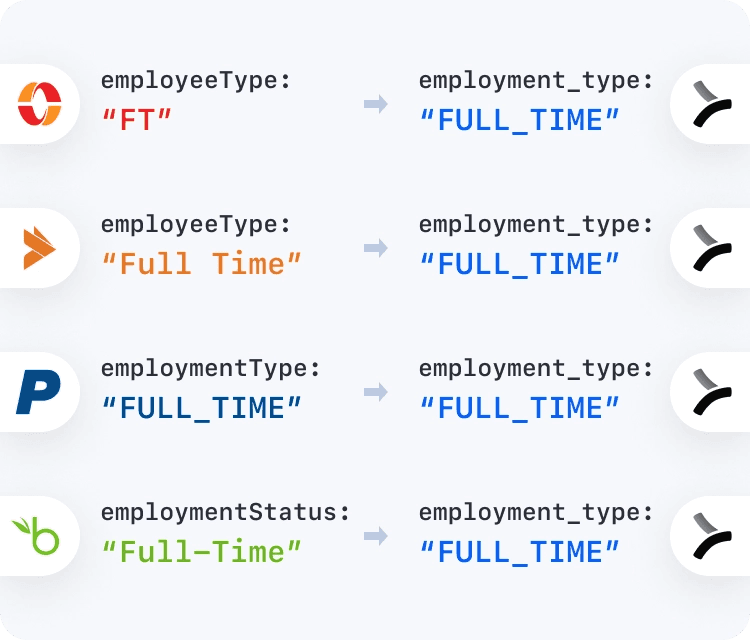
Merge also features an impressive 200+ different third party connectors, managing the authentication and API interaction similar to other embedded iPaaS solutions.
Where Merge and Integration.app Differ
Merge is a fantastic solution for basic operations and data handling across different integrations in a vertical. Where Merge falls short, and most Unified API solutions falls short, is when it comes to customization beyond surface level actions. Because actions need to be generalized across a vertical of integrations, if an action can’t be generalized, that action will not be available.
This becomes extremely limiting when it comes to use cases like CRM integrations where customer fields and objects are common.
Conclusion
Integration.app is an exciting new product that aims to take concepts from a Unified API model to an embedded iPaaS product. While we can certainly be biased toward our own product and have not had first hand experience working with Integration.app’s product, we recommend looking into Integration.app. Their pricing scales with users and they offer great developer tools like their SDK, API, monitoring, and potential AI capabilities for developing custom integrations.
Paragon aims to balance prioritizing a seamless development experience, alongside a breadth of extensibility features (like custom webhooks, custom integrations, an SDK) with reliability and scalability your SaaS company can rely on. Get a feel for Paragon’s developer friendly product firsthand with our free trial or book a demo with our team.







